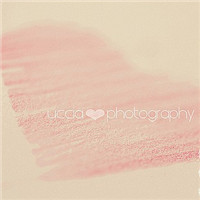引言
Spring Boot 是一个快速开发的Java框架,它简化了Spring应用的搭建和配置过程。在本文中,我们将介绍如何使用Spring Boot搭建一个简单的Web应用,并在此过程中使用一些丰富的功能。
1. 创建Spring Boot项目
首先,我们需要创建一个新的Spring Boot项目。你可以选择使用Maven或Gradle来构建项目。
Maven
在pom.xml文件中添加以下依赖项:
<dependency>
<groupId>org.springframework.boot</groupId>
<artifactId>spring-boot-starter-web</artifactId>
</dependency>
Gradle
在build.gradle文件中添加以下依赖项:
implementation 'org.springframework.boot:spring-boot-starter-web'
2. 创建Controller
创建一个新的Java类,作为我们的Controller。这个Controller将处理HTTP请求并返回响应。
@RestController
public class HelloWorldController {
@RequestMapping("/")
public String hello() {
return "Hello, World!";
}
}
在上述代码中,我们使用了@RestController注解来表示这是一个Controller类,并使用@RequestMapping注解来映射根路径"/"的请求。
3. 运行应用
现在,我们可以运行我们的Spring Boot应用了。通过运行主类,你可以启动嵌入式的Tomcat服务器,并将应用部署在其中。
@SpringBootApplication
public class MyApp {
public static void main(String[] args) {
SpringApplication.run(MyApp.class, args);
}
}
4. 访问应用
一旦应用成功运行,你可以在浏览器中访问http://localhost:8080/,就会看到页面上显示出"Hello, World!"。
5. 添加页面模板
除了返回简单的字符串响应,我们还可以使用模板引擎来渲染页面。在这里,我们将使用Thymeleaf作为我们的模板引擎。
首先,在pom.xml(Maven)或build.gradle(Gradle)文件中添加以下依赖项:
<dependency>
<groupId>org.springframework.boot</groupId>
<artifactId>spring-boot-starter-thymeleaf</artifactId>
</dependency>
在resources/templates目录下创建一个html文件,例如hello.html:
<!DOCTYPE html>
<html xmlns:th="http://www.thymeleaf.org">
<head>
<title>Hello</title>
</head>
<body>
<h1 th:text="'Hello, ' + ${name} + '!'"></h1>
</body>
</html>
在我们的Controller中添加一个新的请求处理方法,用于渲染hello.html页面:
@Controller
public class HelloController {
@RequestMapping("/hello")
public String hello(Model model) {
model.addAttribute("name", "World");
return "hello";
}
}
当我们访问http://localhost:8080/hello时,将渲染hello.html页面,并将变量"name"的值设置为"World"。
总结
通过本文,我们了解了如何使用Spring Boot快速搭建Web应用。从创建项目到添加页面模板,涵盖了许多丰富的功能。Spring Boot简化了开发过程,使得我们可以快速构建可扩展和可维护的Web应用。希望你可以从中受益,并开始你的Spring Boot之旅。
欢迎访问我的个人博客(链接),了解更多关于Spring Boot及其他相关技术的文章。
感谢阅读!
本文来自极简博客,作者:后端思维,转载请注明原文链接:Spring Boot搭建Web应用