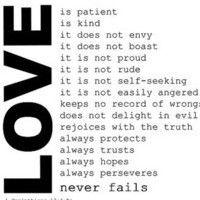Firebase is a comprehensive mobile and web application development platform that offers a wide range of tools and services to help developers build high-quality apps. Whether you are developing an Android, iOS, or web application, integrating Firebase can greatly simplify the development process and enhance the functionality of your app. In this blog post, we will discuss the steps to implement Firebase in mobile app development.
Step 1: Create a Firebase Project
To get started with Firebase, you need to create a Firebase project in the Firebase console. Log in to your Google account and navigate to the Firebase console (https://console.firebase.google.com/). Click on the "Add project" button and enter the necessary details such as project name and country/region. Once the project is created, you will be redirected to the project dashboard.
Step 2: Configure Firebase SDK
After creating the Firebase project, you need to configure the Firebase SDK in your mobile app. Firebase offers SDKs for various platforms including Android, iOS, and web. For Android, you can add the Firebase SDK by including the Firebase Gradle dependencies in your project's build.gradle file. Similarly, for iOS, you can add the Firebase SDK by integrating the Firebase Cocoapods into your Xcode project.
Step 3: Choose Firebase Features
Firebase provides a wide range of features and services that you can leverage to enhance your app's functionality. Some of the popular Firebase features include:
Authentication
Firebase Authentication allows you to easily add user authentication to your app. It supports various authentication methods such as email/password, phone number, Google sign-in, Facebook login, and more.
Realtime Database
Firebase Realtime Database is a NoSQL cloud-hosted database that allows you to store and sync data in real-time. It provides an easy-to-use API for reading and writing data, making it ideal for building real-time collaborative applications such as chat apps.
Cloud Firestore
Cloud Firestore is another database option provided by Firebase. It is a flexible, scalable, and NoSQL document database that allows you to store and sync data in real-time. Firestore is suitable for building complex applications that require efficient querying and indexing capabilities.
Cloud Messaging
Firebase Cloud Messaging (FCM) allows you to send push notifications and messages to your app users. It supports both Android and iOS platforms, making it easy to reach your users with important updates and announcements.
Analytics
Firebase Analytics provides insights into user behavior, app usage, and engagement. It enables you to track user events, generate reports, and analyze user demographics to make data-driven decisions and improve your app's performance.
Step 4: Implement Firebase features
Once you have chosen the Firebase features you want to integrate into your app, you need to implement them in your app's code. Each Firebase feature has its own specific APIs and methods that you need to use to interact with the feature. Firebase provides detailed documentation and code samples for each feature, making it easy to implement them in your app.
Step 5: Test and Monitor
After implementing Firebase in your app, it is crucial to thoroughly test all the features and functionality. Firebase provides tools for testing your app on different devices and configurations, ensuring that your app works as expected. Additionally, Firebase offers monitoring solutions that help you track crashes, app performance, and user analytics to keep your app running smoothly.
In conclusion, integrating Firebase in mobile app development can significantly contribute to the success of your app. It provides a comprehensive set of tools and services that simplify the development process and enhance the functionality of your app. By following the steps outlined in this blog post, you can successfully implement Firebase in your mobile app and take advantage of its powerful features.
本文来自极简博客,作者:冬天的秘密,转载请注明原文链接:Implementing Firebase in Mobile App Development