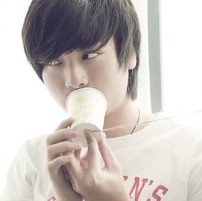In recent years, voice assistants have become increasingly common in our daily lives and have revolutionized the way we interact with technology. With the rise of voice assistant platforms such as Amazon Alexa, Google Assistant, and Apple Siri, integrating voice assistants into your app can greatly enhance the user experience and improve user engagement. In this blog post, we will discuss some tips for building an app with voice assistant integration.
1. Understand the capabilities of the voice assistant platform
Before diving into the development process, it is important to thoroughly understand the capabilities and limitations of the voice assistant platform you plan to integrate with. Each platform has its own SDK (Software Development Kit) and documentation that provides information on supported features, voice command syntax, and available APIs. By familiarizing yourself with these resources, you can design and develop your app's voice interface accordingly.
2. Design a conversational user interface
Voice assistants excel at natural language processing and conversational interactions. When designing your app's voice interface, it is important to create a conversational user interface (CUI) that feels natural and intuitive to the user. This involves structuring your voice interactions in a human-like and coherent manner, allowing users to engage in a back-and-forth conversation with the voice assistant. Additionally, providing clear instructions and prompts can help users navigate through the app's voice interface more easily.
3. Optimize for voice commands
One of the main advantages of voice assistants is the ability to perform tasks via voice commands. When integrating voice assistant capabilities into your app, consider optimizing it for voice commands. This involves designing voice interactions that are concise, clear, and easy to understand. Avoid complex or ambiguous language, as this may cause confusion for both the user and the voice assistant. Additionally, consider implementing voice command suggestions or providing examples to guide users in issuing voice commands effectively.
4. Ensure seamless integration with other app features
To provide a seamless user experience, it is crucial to integrate the voice assistant capabilities seamlessly with other features of your app. This can be done by leveraging APIs provided by the voice assistant platform to access various services and resources. For example, if your app has a messaging feature, you can enable the voice assistant to compose and send messages through voice commands. By integrating voice assistant capabilities into existing app features, you can enhance the user experience and make your app more accessible and easy to use.
5. Test and iterate
Testing is an essential part of the development process when building an app with voice assistant integration. Before releasing your app, thoroughly test its voice interface and interactions to ensure that they are working as intended. Consider conducting user testing sessions to gather feedback and iterate on your app's voice capabilities. This will help you identify any usability issues or areas for improvement and refine your app's voice assistant integration.
In conclusion, integrating voice assistant capabilities into your app can greatly enhance the user experience and improve user engagement. By understanding the capabilities of the voice assistant platform, designing a conversational user interface, optimizing for voice commands, ensuring seamless integration, and conducting thorough testing, you can build an app with voice assistant integration that is user-friendly, intuitive, and successful. Happy coding!
本文来自极简博客,作者:编程艺术家,转载请注明原文链接:Tips for Building an App with Voice Assistant Integration