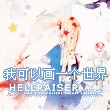In today's digital age, data visualization has become an essential tool for understanding and interpreting information. D3.js, short for Data-Driven Documents, is a powerful Javascript library that allows developers to create custom, interactive data visualizations on the web.
D3.js gives you full control over every aspect of your visualization, from the data to the aesthetics. With D3.js, you can create stunning and dynamic visualizations that effectively communicate complex information to your audience. In this blog post, we will explore the basics of D3.js and how to create custom data visualizations.
Getting Started with D3.js
To get started with D3.js, you first need to include the library in your HTML file. You can either download D3.js and host it locally or use a content delivery network (CDN) to include it. Here's an example of including D3.js using a CDN:
<script src="https://d3js.org/d3.v6.min.js"></script>
Once you have included D3.js, you can start creating your data visualization.
Binding Data to Elements
The first step in creating a data visualization with D3.js is binding your data to the elements on the page. This is done using the selectAll and data methods. The selectAll method selects all elements that match a given selector, and the data method binds an array of data to those elements.
const data = [10, 20, 30, 40, 50];
d3.selectAll('div')
.data(data)
.enter()
.append('div')
.text(d => d);
In the above example, we first select all the div elements on the page. Then, we bind the data array to those elements using the data method. The enter method creates placeholders for any new data elements and the append method adds the elements to the page. Finally, we use the text method to display the data value in each element.
Manipulating Elements
D3.js also provides a wide range of methods for manipulating elements. You can change their size, position, color, and other attributes based on the data values. This allows you to create visually engaging and dynamic visualizations.
d3.selectAll('div')
.data(data)
.style('width', d => `${d}px`)
.style('height', '20px')
.style('background-color', 'blue');
In the above example, we use the style method to set the width of each div element based on the data value. We set the height and background color to a fixed value. This creates a horizontal bar chart where the width of each bar represents the data value.
Interactivity and Transitions
One of the great features of D3.js is its ability to create interactive visualizations. You can add event listeners to elements and respond to user interactions. You can also create smooth transitions for updating your visualization when the data changes.
d3.selectAll('div')
.data(data)
.on('click', (d, i) => console.log(`Clicked on bar ${i+1} with value ${d}`))
.transition()
.duration(1000)
.style('width', d => `${d*2}px`);
In the above example, we add a click event listener to each div element that logs the bar's value and index when clicked. We then use the transition method to animate the change in width over a duration of 1 second.
Conclusion
D3.js is a powerful tool for creating custom data visualizations on the web. With D3.js, you have complete control over your visualization, from the data to the aesthetics. You can create interactive and dynamic visualizations that effectively communicate complex information to your audience. Start exploring D3.js today and unleash your creativity in data visualization.
Happy coding!
本文来自极简博客,作者:笑看风云,转载请注明原文链接:Creating Custom Data Visualizations: D3.js