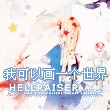When developing a Flutter application, managing the state is a crucial aspect. State management refers to the process of maintaining, sharing, and updating the data across different parts of the application. Flutter provides several state management libraries, and one of the popular choices is the Provider package.
In this blog post, we will explore the basics of Provider and how to use it effectively in a Flutter application.
What is Provider?
Provider is a state management library for Flutter that allows for the efficient and easy management of application state. Developed by the Flutter team, Provider follows the principles of InheritedWidget and ChangeNotifier to provide a simple and flexible solution.
Provider takes advantage of the InheritedWidget mechanism to propagate the state down the widget tree efficiently. It allows widgets to access and listen to changes in the state without the need for boilerplate code.
Why Use Provider?
Provider offers several benefits when it comes to state management in Flutter:
-
Simplicity: Provider simplifies the process of managing state by eliminating the need for complex architectures like Redux or BLoC. Its intuitive API makes it easy to understand and implement.
-
Performance: Provider utilizes the inherent efficiency of the InheritedWidget mechanism, resulting in optimal performance. It efficiently rebuilds only the necessary parts of the widget tree when the state changes.
-
Scalability: Provider supports the concept of 'providers,' which are responsible for managing specific parts of the state. This modular approach allows for easy scaling and maintenance of the application as it grows.
-
Flexibility: Provider offers various ways to consume and provide state, making it flexible to use with different widget architectures and patterns. It also seamlessly integrates with other Flutter libraries and packages.
How to Use Provider?
Using Provider in a Flutter application involves the following steps:
- Add the Provider package to your
pubspec.yamlfile:
dependencies:
flutter:
sdk: flutter
provider: ^5.0.0
- Import the Provider package in your Dart file:
import 'package:provider/provider.dart';
- Create a provider class that extends ChangeNotifier:
class CounterProvider with ChangeNotifier {
int _counter = 0;
int get counter => _counter;
void incrementCounter() {
_counter++;
notifyListeners();
}
}
- Wrap the root widget of your application with a
MultiProviderwidget. This widget allows you to provide multiple providers if needed:
void main() {
runApp(
MultiProvider(
providers: [
ChangeNotifierProvider(create: (_) => CounterProvider()),
],
child: MyApp(),
),
);
}
- In your widget, use the
Providerwidget to access the provided state:
class MyWidget extends StatelessWidget {
@override
Widget build(BuildContext context) {
final counterProvider = Provider.of<CounterProvider>(context);
return Column(
children: [
Text('Counter: ${counterProvider.counter}'),
ElevatedButton(
onPressed: () => counterProvider.incrementCounter(),
child: Text('Increment'),
),
],
);
}
}
By using the Provider.of method, the widget can access the counter value and listen to changes in the state. When the incrementCounter method is called, it updates the value and triggers a rebuild of the widget.
Conclusion
Provider offers a straightforward and efficient approach to state management in Flutter applications. Its simplicity, performance, scalability, and flexibility make it a popular choice among Flutter developers. By understanding the basics of Provider and following the steps mentioned above, you can effectively manage the state in your Flutter application. Happy coding!
本文来自极简博客,作者:笑看风云,转载请注明原文链接:Introduction to Flutter State Management: Provider