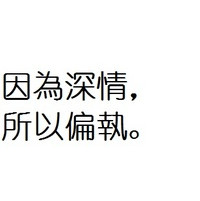React Native is a popular framework for building cross-platform mobile applications, but as an application grows in size and complexity, it may start to suffer from performance issues. In this blog post, we will explore some proven techniques for optimizing the performance of React Native apps.
1. Using PureComponent and shouldComponentUpdate
React Native provides two components, PureComponent and shouldComponentUpdate, that help improve performance by reducing unnecessary re-rendering of components. PureComponent automatically implements the shouldComponentUpdate method, which performs a shallow comparison on props and state to determine if a re-render is necessary. By extending PureComponent instead of React.Component and utilizing shouldComponentUpdate selectively, you can prevent unnecessary rendering and improve performance.
2. Implementing Virtualized Lists
When dealing with long lists of data, React Native's FlatList and SectionList components offer the ability to render only the visible items on the screen, known as virtualization. By rendering only the visible items, you can significantly reduce the memory footprint and enhance the scrolling performance of your app. Additionally, these components provide an optimization technique called "windowing," which further improves performance by rendering only a small window of the list and dynamically replacing the items as you scroll.
3. Employing Memoization Techniques
Memoization is a technique that can improve performance by caching the results of expensive function calls. In a React Native app, you can take advantage of memoization for expensive calculations or data fetching operations. By memoizing these functions or data fetching calls, you can avoid unnecessary recomputation, reducing the overall execution time and enhancing the app's responsiveness.
4. Bundling and Code Splitting
Bundling and code splitting are techniques aimed at reducing the initial load time of your React Native app. By bundling your code into smaller chunks and loading only the necessary modules for the current screen, you can ensure that the app loads quickly and efficiently. Tools like Webpack or Metro can help you achieve this by automatically splitting your code into separate chunks and dynamically loading them on demand, improving the perceived performance of your app.
5. Optimizing Image Loading
Images often contribute to a significant portion of an app's load time. To optimize image loading in your React Native app, consider using a library like React Native FastImage, which provides features such as progressive loading, caching, and placeholder support. By using optimized loading techniques, you can minimize the impact of images on the app's performance and provide a smoother user experience.
Conclusion
Optimizing the performance of a React Native app is crucial to ensure a smooth and responsive user experience, especially as the application grows in size and complexity. By employing techniques such as using PureComponent, implementing virtualized lists, employing memoization, bundling and code splitting, and optimizing image loading, you can significantly improve the performance of your React Native app. Remember to profile and measure the impact of each optimization technique to identify areas for further improvement. Happy optimizing!
本文来自极简博客,作者:雨中漫步,转载请注明原文链接:Performance Optimization in React Native Apps: Proven Techniques