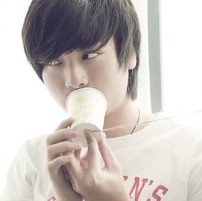Have you ever found yourself performing repetitive tasks on your computer? Maybe you need to rename multiple files, extract information from a large dataset, or automate some other mundane task. If so, then scripting with Python might be the solution you're looking for.
Scripting is the process of automating tasks by writing a series of instructions that can be executed by a computer. It allows you to save time and effort by eliminating the need for manual intervention. Python, with its simplicity and versatility, is a popular choice for scripting tasks.
Getting Started
To get started with scripting in Python, you'll need to have the Python interpreter installed on your computer. You can download the latest version of Python from the official website (https://www.python.org/). Once installed, open a command prompt or terminal and verify that Python is correctly installed by running the command python --version.
Next, you'll need a text editor to write your Python scripts. There are many options available, such as Sublime Text, Visual Studio Code, or Atom. Choose the one that suits your preferences and set it up for Python development.
Basic Scripting Concepts
Before diving into scripting, let's cover some basic concepts:
Variables
Variables are used to store and manipulate data in a script. In Python, you can assign a value to a variable using the = operator. For example:
name = "John"
age = 25
Control Flow
Control flow statements allow you to make decisions and control the flow of execution in your script. This includes if-else statements for conditional branching and for and while loops for iteration.
if age >= 18:
print("You are an adult.")
else:
print("You are a minor.")
Functions
Functions are blocks of reusable code that perform a specific task. They help in organizing code and promoting reusability. You can define your own functions or use built-in Python functions.
def greet(name):
print(f"Hello, {name}!")
greet("Alice")
Popular Python Libraries for Scripting
Python offers a rich ecosystem of libraries and modules that can simplify scripting tasks. Here are a few popular libraries you might find useful:
os
The os module provides a way to interact with the operating system. It allows you to perform operations such as creating directories, navigating the file system, and executing external commands.
shutil
The shutil module provides higher-level file operations. It can be used for copying, moving, and deleting files and directories.
csv
The csv module provides functionality for working with Comma Separated Values (CSV) files. It allows you to read and write data to and from CSV files easily.
requests
The requests library is used for making HTTP requests. It simplifies sending HTTP GET and POST requests and handling responses.
Examples of Scripting Tasks
Let's look at a few examples of how Python scripting can be used to automate tasks:
Renaming Files
Suppose you have a folder with multiple files that need to be renamed. You can use Python to iterate over the files, extract relevant information, and generate new file names.
Data Manipulation
If you have a large dataset, Python can be used to extract specific information from it. For example, you can write a script to filter and extract data based on certain conditions.
Web Scraping
Python makes web scraping a breeze. Using libraries like BeautifulSoup or Scrapy, you can retrieve data from websites and extract relevant information.
Conclusion
Scripting with Python is a powerful way to automate tasks and save time. With its simplicity and extensive library support, Python provides a solid foundation for scripting. So next time you find yourself doing repetitive tasks, give Python scripting a try!
本文来自极简博客,作者:编程艺术家,转载请注明原文链接:Automating Tasks with Python: Scripting