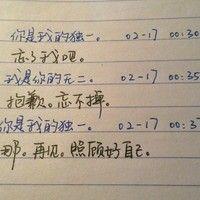在Android开发中,我们经常需要展示一些列表数据,比如聊天记录、商品列表等。RecyclerView是Android官方提供的用于展示列表数据的高效工具,相比于ListView,RecyclerView在性能和灵活性方面有很大的优势。本篇博客将详细介绍如何在Android Studio中使用RecyclerView实现列表展示。
1. 添加依赖
首先,我们需要在项目的build.gradle文件中添加RecyclerView的依赖。
implementation 'androidx.recyclerview:recyclerview:1.2.0'
2. 准备数据模型
在使用RecyclerView之前,我们需要准备一个数据模型,用来存储列表中的每一项数据。假设我们要展示一个聊天记录列表,那么可以创建一个名为ChatMessage的Java类,用来表示每一条聊天记录的数据。
public class ChatMessage {
private String sender;
private String content;
// getter和setter方法省略
}
3. 创建列表项布局
下一步,我们需要创建列表项的布局文件。在res/layout目录下,创建一个名为item_chat_message.xml的布局文件,用于显示每一条聊天记录的内容。
<LinearLayout xmlns:android="http://schemas.android.com/apk/res/android"
android:layout_width="match_parent"
android:layout_height="wrap_content"
android:orientation="vertical">
<TextView
android:id="@+id/text_sender"
android:layout_width="wrap_content"
android:layout_height="wrap_content"/>
<TextView
android:id="@+id/text_content"
android:layout_width="wrap_content"
android:layout_height="wrap_content"/>
</LinearLayout>
4. 创建适配器
接下来,我们需要创建一个适配器来将数据绑定到RecyclerView上。在项目的Java目录下,创建一个名为ChatAdapter的Java类,继承自RecyclerView.Adapter。
public class ChatAdapter extends RecyclerView.Adapter<ChatAdapter.ChatViewHolder> {
private List<ChatMessage> messages;
public ChatAdapter(List<ChatMessage> messages) {
this.messages = messages;
}
@NonNull
@Override
public ChatViewHolder onCreateViewHolder(@NonNull ViewGroup parent, int viewType) {
View view = LayoutInflater.from(parent.getContext()).inflate(R.layout.item_chat_message, parent, false);
return new ChatViewHolder(view);
}
@Override
public void onBindViewHolder(@NonNull ChatViewHolder holder, int position) {
ChatMessage message = messages.get(position);
holder.textSender.setText(message.getSender());
holder.textContent.setText(message.getContent());
}
@Override
public int getItemCount() {
return messages.size();
}
public static class ChatViewHolder extends RecyclerView.ViewHolder {
private TextView textSender;
private TextView textContent;
public ChatViewHolder(@NonNull View itemView) {
super(itemView);
textSender = itemView.findViewById(R.id.text_sender);
textContent = itemView.findViewById(R.id.text_content);
}
}
}
5. 布局文件中添加RecyclerView
现在,我们可以在布局文件中添加RecyclerView控件,并为其指定一个唯一的id。
<androidx.recyclerview.widget.RecyclerView
android:id="@+id/recycler_view"
android:layout_width="match_parent"
android:layout_height="match_parent"/>
6. 初始化RecyclerView
在对应的Activity或Fragment中,我们可以通过findViewById找到RecyclerView,并进行初始化。
RecyclerView recyclerView = findViewById(R.id.recycler_view);
recyclerView.setLayoutManager(new LinearLayoutManager(this));
ChatAdapter adapter = new ChatAdapter(messages);
recyclerView.setAdapter(adapter);
这样,我们就完成了RecyclerView的初始化,并绑定了适配器。
7. 刷新数据
如果我们的列表数据发生了变化,我们可以通过适配器的notifyDataSetChanged()方法来刷新数据。
messages.add(new ChatMessage("Alice", "Hello!"));
adapter.notifyDataSetChanged();
结语
通过上述步骤,我们成功地在Android Studio中使用RecyclerView实现了列表展示功能。RecyclerView不仅性能优越,而且灵活性强,可以方便地实现各种列表布局和交互效果。希望本篇博客能帮助到正在学习Android开发的你。
本文来自极简博客,作者:微笑向暖阳,转载请注明原文链接:如何在Android Studio中使用RecyclerView实现列表展示