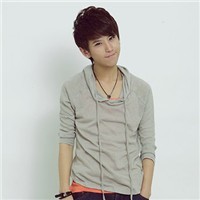Introduction
In today's digital world, music streaming has become increasingly popular. People love to listen to their favorite tunes on-the-go, and as a mobile app developer, it's important to cater to their needs. Integrating music streaming services into your mobile app can enhance user experience and keep them engaged. In this blog post, we'll explore the benefits of integrating music streaming services into your mobile app and provide a step-by-step guide on how to do it.
Benefits of Integrating Music Streaming Services
-
Enhanced User Experience By integrating popular music streaming services like Spotify or Apple Music into your mobile app, users can easily access their favorite playlists, albums, and artists without leaving your app. This seamless integration will enhance their overall experience and make them more likely to spend extended periods using your mobile app.
-
Increased User Retention Streaming services like Spotify have millions of active users who rely on them for their music needs. By integrating these services into your mobile app, you can tap into this user base and attract new users who are already loyal to these platforms. This attracts users to engage with your app continuously and increases user retention rates.
-
Boost in Engagement and Time Spent on Your App Streaming music is a popular pastime for many people, and by providing them with access to their favorite music within your app, you can keep users engaged for longer periods. Whether they're listening to music while browsing other sections of your app or creating personalized playlists, music streaming integration will keep users coming back for more.
Step-by-step Guide to Integrating Music Streaming Services
To integrate music streaming services into your mobile app, follow these steps:
-
Research and Identify the Popular Music Streaming Services Start by researching and identifying the most popular music streaming services that users are likely to be using. Some of the widely used services include Spotify, Apple Music, and SoundCloud.
-
Sign Up for Developer Accounts Sign up for developer accounts with the streaming services you want to integrate. Each service has its own set of requirements and guidelines for integration, so make sure to read through their documentation thoroughly.
-
Obtain API Keys and Credentials Once you have developer accounts, you'll need to obtain API keys and credentials from the streaming services. These keys will be used to authenticate your app and enable access to the streaming service's features and functions.
-
Familiarize Yourself with the API Documentation Take the time to familiarize yourself with the API documentation provided by the music streaming services. Understanding how the APIs work and what functionalities they offer will make the integration process much smoother.
-
Choose the Integration Method Based on the functionalities you want to provide, choose the integration method that best suits your app. Popular methods include embedding a player, creating custom players, or providing access to user playlists.
-
Implement the Integration Using the APIs, implement the integration into your app. This may involve coding, testing, and debugging to ensure smooth functionality.
-
Test and Optimize After implementing the integration, thoroughly test your app to ensure proper functionality. Optimize the integration based on user feedback and keep up with any updates or changes made by the streaming services.
Conclusion
Integrating music streaming services into your mobile app can greatly enhance user experience, increase user retention, and boost engagement. By following the steps outlined in this blog post, you can seamlessly integrate popular music streaming services into your app and provide users with a rich and immersive musical experience. So go ahead, and give your users the gift of music within your mobile app!
本文来自极简博客,作者:数字化生活设计师,转载请注明原文链接:Integrating Music Streaming Services into Your Mobile App