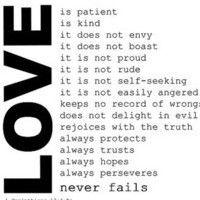HTML5 Canvas is a powerful and versatile element that allows developers to create interactive and dynamic web graphics. With its scripting API, developers can draw shapes, lines, images, and text, as well as apply various styles and animations. In this blog post, we will explore the capabilities of HTML5 Canvas for creating stunning and engaging web graphics animations.
Getting Started with HTML5 Canvas
To begin using HTML5 Canvas, simply add a <canvas> element to your HTML markup. You can specify the desired dimensions of the canvas using the width and height attributes. For example:
<canvas id="myCanvas" width="800" height="600"></canvas>
Next, you need to obtain a reference to the canvas element in your JavaScript code. You can do this using the getElementById() method:
const canvas = document.getElementById('myCanvas');
Now that you have a reference to the canvas, you can start drawing on it using various methods and properties provided by the Canvas API.
Drawing Shapes
HTML5 Canvas provides methods to draw shapes such as rectangles, circles, arcs, and lines. You can also apply styles such as fill color, stroke color, and line width to these shapes.
For example, to draw a rectangle, you can use the fillRect() method:
const ctx = canvas.getContext('2d');
ctx.fillStyle = 'red';
ctx.fillRect(50, 50, 200, 100);
You can also draw circles using the arc() method:
ctx.beginPath();
ctx.arc(400, 300, 50, 0, 2 * Math.PI);
ctx.fillStyle = 'blue';
ctx.fill();
Animating Graphics
One of the most powerful features of HTML5 Canvas is its ability to create animations. You can animate graphics by updating their properties within a loop and redrawing them on the canvas.
To animate graphics, you typically use the requestAnimationFrame() method, which calls a specified function to update and redraw the graphics before the next repaint.
For example, let's create a simple animation that moves a circle across the canvas:
let x = 0;
function animate() {
ctx.clearRect(0, 0, canvas.width, canvas.height); // Clear the canvas
ctx.beginPath();
ctx.arc(x, 300, 50, 0, 2 * Math.PI);
ctx.fillStyle = 'blue';
ctx.fill();
x += 5; // Update x-coordinate
requestAnimationFrame(animate); // Call animate() again before the next repaint
}
animate(); // Start the animation
Handling User Interactions
HTML5 Canvas also allows you to handle user interactions such as mouse clicks and keyboard input. You can add event listeners to the canvas element to respond to these interactions.
For example, let's add a click event listener to change the fill color of a rectangle when it is clicked:
canvas.addEventListener('click', function(event) {
const rect = canvas.getBoundingClientRect();
const x = event.clientX - rect.left;
const y = event.clientY - rect.top;
if (ctx.isPointInPath(x, y)) { // Check if the click is inside the rectangle
ctx.fillStyle = 'green'; // Change the fill color
ctx.fillRect(50, 50, 200, 100);
}
});
Conclusion
HTML5 Canvas provides a powerful API for creating interactive web graphics and animations. With its drawing and animation capabilities, as well as support for user interactions, you can create visually stunning and engaging web experiences. So, start exploring HTML5 Canvas and unleash your creativity to build amazing web graphics animations.
本文来自极简博客,作者:冬天的秘密,转载请注明原文链接:HTML5 Canvas for Interactive Web Graphics