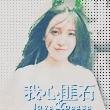File sharing platforms have become a crucial part of our daily lives, enabling us to easily share documents, images, and other media files with friends, colleagues, and clients. In this blog post, we will explore the process of building a file sharing platform using backend development.
Technologies Used
To build our file sharing platform, we will be using the following technologies:
- Node.js: A JavaScript runtime that allows us to build scalable and high-performance server-side applications.
- Express.js: A web application framework for Node.js that provides a robust set of features for web and mobile applications.
- MongoDB: A popular NoSQL database solution that provides flexibility, scalability, and ease of use.
- Multer: A middleware that allows us to handle multipart/form-data, which is commonly used for file uploads.
- Amazon S3: A cloud storage service provided by Amazon Web Services (AWS) that offers secure and scalable object storage.
Setting up the Project
- Install Node.js and MongoDB on your machine.
- Create a new project directory and navigate to it in your terminal.
- Initialize a new Node.js project by running
npm initand following the prompts. - Install the necessary dependencies by running
npm install express multer aws-sdk mongoose. - Create a new file called
index.jsand require the necessary modules.
Creating the Server
Let's start by creating the server using Express.js.
- Set up the basic server structure by importing the required modules and creating an instance of Express.js app.
- Define the necessary middleware, such as body-parser to parse JSON requests and URL-encoded data.
- Create the necessary routes for file uploads and downloads.
- Implement the logic for uploading files to the server using Multer and storing the metadata in the MongoDB database.
- Implement the logic for downloading files by retrieving the file metadata from the database and generating a download link to the corresponding file.
Integrating Amazon S3
To handle file storage, we will integrate Amazon S3.
- Sign up for an Amazon S3 account and create a new bucket to store the files.
- Configure your AWS credentials in your development environment.
- Update the file upload logic to store the files directly to Amazon S3, instead of the local server.
- Update the file download logic to generate a pre-signed URL to allow users to download the file directly from Amazon S3.
Conclusion
In this blog post, we have explored the process of building a file sharing platform using backend development. We have covered the technologies used, the steps for setting up the project, creating the server, and integrating Amazon S3 for file storage.
By following the outlined steps and implementing the necessary logic, you will be able to build a robust file sharing platform that allows users to upload and download files securely and efficiently. Remember to consider security measures, such as authentication and access control, to ensure the privacy and integrity of the shared files. Happy coding!
本文来自极简博客,作者:秋天的童话,转载请注明原文链接:Building a File Sharing Platform with Backend Development