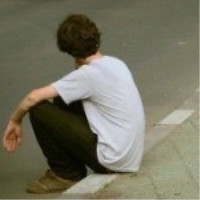In today's fast-paced world, building a robust and scalable backend for your application is crucial. One popular approach is to develop a RESTful API using Express.js, a minimalistic web application framework for Node.js. In this blog post, we will explore the various steps involved in building a RESTful API using Express.js.
What is a RESTful API?
A RESTful API (Representational State Transfer) is an architectural style that defines a set of constraints for creating web services. It relies on HTTP methods such as GET, POST, PUT, and DELETE to perform various operations on resources.
The key principles of a RESTful API include:
-
Stateless: Each request from the client to the server must contain all the necessary information to understand and process the request. The server should not maintain any session state between requests.
-
Uniform Interface: The API should have a consistent set of standardized methods and protocols to access and manipulate resources. This includes using HTTP methods, status codes, and resource identifiers (URLs) consistently.
-
Resource-Based: The API should be designed around resources, which are the fundamental units of the system. Each resource should have a unique identifier and be accessible via a URL.
-
Client-Server: The client and server should be separate entities, each responsible for specific tasks. The server offers resources and services, while the client consumes and interacts with them.
Now that we understand the basics of a RESTful API, let's dive into building one with Express.js.
Setting Up the Project
To get started, make sure you have Node.js and npm (Node Package Manager) installed on your system. Then, follow these steps:
-
Create a new directory for your project and navigate into it using the terminal.
-
Initialize a new Node.js project by running the command
npm init. Provide all the necessary details and hit enter to generate apackage.jsonfile. -
Install Express.js and other required dependencies by running
npm install express. -
Create a new file named
index.jsand import Express.js at the top usingconst express = require('express');. -
Initialize an instance of Express.js using
const app = express();.
Creating Routes and Controllers
Now that Express.js is set up, it's time to create routes and controllers for your API. Routes define the endpoints that clients can access, while controllers handle the logic and data manipulation for each route.
-
Create a new directory named
routes, and inside it, create a file calledapi.js. -
Inside the
api.jsfile, import Express.js and define your routes usingexpress.Router(). For example:
const express = require('express');
const router = express.Router();
router.get('/', (req, res) => {
// Handle GET request logic
});
router.post('/', (req, res) => {
// Handle POST request logic
});
router.put('/:id', (req, res) => {
// Handle PUT request logic
});
router.delete('/:id', (req, res) => {
// Handle DELETE request logic
});
module.exports = router;
-
Create a new directory named
controllers, and inside it, create a file calledapiController.js. -
Inside the
apiController.jsfile, import any required models or libraries, and define functions to handle the logic for each route. For example:
// Import models or libraries
const getAllResources = (req, res) => {
// Retrieve all resources logic
};
const createResource = (req, res) => {
// Create a new resource logic
};
const updateResource = (req, res) => {
// Update an existing resource logic
};
const deleteResource = (req, res) => {
// Delete a resource logic
};
module.exports = {
getAllResources,
createResource,
updateResource,
deleteResource,
};
- Import the
apiController.jsfile into theapi.jsfile and assign each route to its corresponding controller function. For example:
const express = require('express');
const router = express.Router();
const apiController = require('../controllers/apiController');
router.get('/', apiController.getAllResources);
router.post('/', apiController.createResource);
router.put('/:id', apiController.updateResource);
router.delete('/:id', apiController.deleteResource);
module.exports = router;
Mounting the Routes
After creating the routes and controllers, it's time to mount the routes in the main index.js file.
-
Import the
api.jsfile into theindex.jsfile usingconst apiRoutes = require('./routes/api'). -
Mount the routes by adding
app.use('/api', apiRoutes)in theindex.jsfile. This ensures that all routes in theapiRoutesfile are accessible at the/apiendpoint.
Testing the API
To test the API, start the server by running node index.js or npm start in the terminal. You should see a message indicating that the server is listening on a specific port.
You can use tools like Postman or cURL to send requests to your API endpoints. For example, you can send a GET request to http://localhost:3000/api to retrieve all resources.
Final Thoughts
Building a RESTful API with Express.js provides a powerful and flexible solution for your backend needs. By following the steps outlined in this blog post, you can take advantage of Express.js's simplicity and scalability to create a robust API.
Remember to follow best practices and consider security aspects when building your API. Also, consider implementing authentication and authorization mechanisms to protect your resources.
Happy coding!
本文来自极简博客,作者:开源世界旅行者,转载请注明原文链接:Building a RESTful API with Express.js