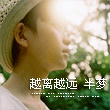Web design has come a long way since the early days of static HTML tables and floated elements. Thanks to advancements in CSS (Cascading Style Sheets), developers now have powerful layout tools at their disposal. Two of the most popular layout models are Flexbox and Grid Layout, both of which have revolutionized modern web design.
CSS Flexbox
Flexbox, short for Flexible Box Layout, is a powerful CSS module that allows developers to build flexible and responsive layouts. It provides a one-dimensional layout system, making it perfect for aligning items horizontally or vertically. Gone are the days of struggling with complex float and positioning techniques.
To use Flexbox, you need to define a container element as a flex container by applying the display: flex property. Once the container is set, you can control the layout and behavior of its child items using various Flexbox properties.
Some key Flexbox properties include:
flex-direction: Specifies the direction in which flex items are placed inside the container (row, column, row-reverse, column-reverse).flex-wrap: Determines whether the flex items should wrap if they exceed the container's width/height.justify-content: Controls the alignment of flex items along the main axis.align-items: Controls the alignment of flex items along the cross axis.align-self: Overrides the alignment set byalign-itemsfor individual flex items.flex-growandflex-shrink: Defines how flex items should grow or shrink when the available space changes.
CSS Grid Layout
CSS Grid Layout takes the concept of Flexbox further by providing a two-dimensional layout system. It allows developers to create grid-based layouts with ease, dividing a webpage into rows and columns and placing elements within them. Grid Layout is particularly useful for complex grid structures, such as magazine-like layouts or responsive grids.
To use Grid Layout, you need to define a container element as a grid container by applying the display: grid property. You can then define the structure of your grid using the grid-template-rows, grid-template-columns, and grid-gap properties.
Some key Grid Layout properties include:
grid-template-areas: Specifies named grid areas (e.g., header, sidebar, content, footer) to make placing items easier.grid-template-rowsandgrid-template-columns: Defines the sizes and number of rows and columns in the grid.grid-row-start/endandgrid-column-start/end: Positions an item within the grid by specifying the start and end lines of its row and column.
Benefits and Impacts on Web Design
Flexbox and Grid Layout have brought profound changes to the world of web design. Here are some key benefits and impacts:
- Responsive Design: Flexbox and Grid Layout make it easier to create responsive designs by enabling flexible layouts that automatically adjust to different screen sizes.
- Simplified CSS: These layout models greatly simplify the CSS code needed for complex layouts, reducing the reliance on hacks and workarounds.
- Efficiency and Reusability: The ability to create reusable layout patterns with Flexbox and Grid Layout enhances development efficiency.
- Enhanced User Experience: With proper use of these layout models, web designers can build more user-friendly and accessible interfaces.
- Consistency: Flexbox and Grid Layout promote consistent design patterns across websites and applications.
In conclusion, CSS Flexbox and Grid Layout have revolutionized modern web design, providing developers with powerful tools to create flexible, responsive, and efficient layouts. By embracing these layout models, web designers can unlock endless possibilities and deliver exceptional user experiences.
本文来自极简博客,作者:天使之翼,转载请注明原文链接:CSS Flexbox and Grid Layout