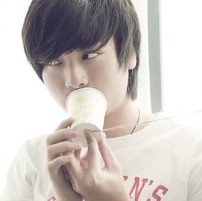Reactive programming is becoming increasingly popular among developers as it enables the creation of highly responsive, interactive, and efficient applications. Dart, the programming language used for developing Flutter and AngularDart applications, provides excellent support for reactive programming with its streams and observables.
What is Reactive Programming?
Reactive programming is a programming paradigm that allows developers to write asynchronous, event-driven code in a declarative style. Instead of explicitly defining step-by-step instructions, reactive programs react to changes in the underlying data or external events.
In reactive programming, data flows through streams, which are a sequence of values emitted over time. Streams can be transformed, combined, and consumed by different parts of the application. The key advantage of reactive programming is that it simplifies complex asynchronous code by providing a predictable and consistent way of handling events and data.
Streams and Observables in Dart
Dart provides built-in support for reactive programming through its streams and observables. Both streams and observables are used to represent asynchronous events and data, but they have some slight differences.
Streams
Streams in Dart are a sequence of asynchronous events. They emit events over time, and you can listen to these events and react accordingly. Streams can emit various types of events, such as mouse clicks, network responses, or changes in data.
To work with streams in Dart, you can use the Stream<T> class. You can create a stream using a variety of methods, such as Stream.fromIterable, Stream.periodic, or by transforming an existing stream using methods like map, where, or delay.
Observables
Observables, on the other hand, are a more advanced concept provided by the rxdart package in Dart. Observables extend the capabilities of streams by providing additional operators and features. They are part of the reactive extensions (Rx) library, which is widely used in other programming languages as well.
Observables allow you to perform advanced transformations on streams, such as filtering, mapping, combining, or merging streams. They also provide additional features like throttling, debouncing, error handling, and more.
To use observables in Dart, you need to include the rxdart package in your project and import it. Then, you can create observables using the Observable<T> class and apply various operators to transform and consume the data emitted by the observables.
Reactive Programming with Flutter and AngularDart
Flutter and AngularDart, as frameworks built on top of Dart, both provide excellent support for reactive programming. In Flutter, you can use streams or observables to manage the state of your widgets, handle user input, and respond to changes in data.
For example, you can use a stream to listen to user input in a text field, and update the UI accordingly whenever the user types something. Similarly, you can use observables to track changes in a database or API response, and update the UI in real time.
In AngularDart, reactive programming is used extensively to track changes in data and automatically update the view. AngularDart provides its own binding syntax, called AngularDart Expressions (ADE), which allows you to bind the DOM elements to observables or streams.
By leveraging the power of reactive programming, you can create highly responsive and interactive applications in both Flutter and AngularDart, with less code and improved performance.
Conclusion
Reactive programming with Dart, Flutter, and AngularDart provides a powerful and efficient way of building responsive applications. Streams and observables simplify asynchronous code and allow you to react to changes in data and events in a declarative style. Whether you are developing a Flutter mobile app or an AngularDart web app, using reactive programming will help you create better user experiences and improve the overall performance of your application.
本文来自极简博客,作者:闪耀星辰,转载请注明原文链接:Dart: Reactive Programming with Flutter and AngularDart