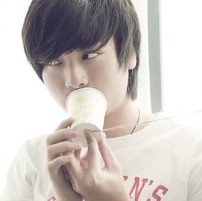作为一名系统管理员,熟练使用Linux命令行管理系统服务是必不可少的技能之一。在本篇博客中,我们将介绍一些常用的Linux命令行工具,帮助您更好地管理系统服务。
1. systemctl
systemctl 是Linux提供的一个功能强大的命令行工具,用于管理系统服务。它可以用来启动、停止、重启、重载和查看服务的状态。以下是几个常用的 systemctl 命令:
- 启动服务:
systemctl start <服务名> - 停止服务:
systemctl stop <服务名> - 重启服务:
systemctl restart <服务名> - 重载服务配置:
systemctl reload <服务名> - 查看服务状态:
systemctl status <服务名> - 设置开机自启动:
systemctl enable <服务名> - 取消开机自启动:
systemctl disable <服务名>
2. service
service 命令是一个兼容性很强的命令行工具,用于管理系统服务。在大多数Linux发行版中,service 命令与 systemctl 命令可以互换使用。以下是一些常用的 service 命令:
- 启动服务:
service <服务名> start - 停止服务:
service <服务名> stop - 重启服务:
service <服务名> restart - 查看服务状态:
service <服务名> status - 设置开机自启动:
chkconfig <服务名> on - 取消开机自启动:
chkconfig <服务名> off
3. crontab
crontab 命令允许您在系统中创建、编辑和删除定期执行的任务。这些任务可以是脚本、命令或可执行程序。以下是几个常用的 crontab 命令:
- 创建一个新的定时任务:
crontab -e - 列出当前用户的定时任务:
crontab -l - 删除当前用户的所有定时任务:
crontab -r
通过编辑 crontab 文件,您可以指定任务的执行时间和执行的命令。例如,要每天凌晨3点执行一个脚本,可以在 crontab 文件中添加以下内容:
0 3 * * * /path/to/script.sh
4. journalctl
journalctl 命令用于查看和管理系统日志。它能够以实时方式显示日志信息,并提供了丰富的过滤和搜索功能。以下是一些常用的 journalctl 命令:
- 查看实时日志信息:
journalctl -f - 查看某个服务的日志信息:
journalctl -u <服务名> - 根据关键字过滤日志信息:
journalctl -k <关键字> - 显示指定时间范围内的日志信息:
journalctl --since "YYYY-MM-DD HH:MM:SS" --until "YYYY-MM-DD HH:MM:SS"
5. crontab
crontab is a command-line tool that allows you to create, edit, and delete regularly scheduled tasks in the system. These tasks can be scripts, commands, or executable programs. Here are a few commonly used crontab commands:
- Create a new cron job:
crontab -e - List crontab for the current user:
crontab -l - Delete all cron jobs for the current user:
crontab -r
By editing the crontab file, you can specify the execution time and command of a task. For example, to run a script every day at 3 AM, you can add the following line to the crontab file:
0 3 * * * /path/to/script.sh
4. journalctl
The journalctl command is used to view and manage system logs. It can display log messages in real-time and offers rich filtering and searching capabilities. Here are a few commonly used journalctl commands:
- View real-time log messages:
journalctl -f - View log messages for a specific service:
journalctl -u <service name> - Filter log messages by keyword:
journalctl -k <keyword> - Show log messages within a specified time range:
journalctl --since "YYYY-MM-DD HH:MM:SS" --until "YYYY-MM-DD HH:MM:SS"
以上是一些常用的Linux命令行工具,用于管理系统服务。通过熟练地掌握这些命令,您可以更好地管理和维护Linux系统。希望本篇博客可以帮助您提升系统管理的效率和技能。
参考资料:
本文来自极简博客,作者:编程艺术家,转载请注明原文链接:使用Linux命令行管理系统服务