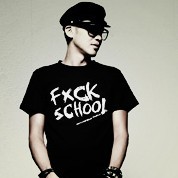React Native 是一种基于 JavaScript 和 React 的开发框架,可以用于构建跨平台的移动应用程序。在开发 React Native 应用时,网络请求是一个非常常见的需求。本文将介绍 React Native 中常用的7种网络请求方案。
1. 使用Fetch API
Fetch API 是浏览器的内置 API,提供了一种现代化的方式来进行网络请求。在 React Native 中,我们同样可以使用 Fetch API 来进行网络请求。它使用 Promise 对象作为响应,支持链式调用和异步操作,非常方便。
fetch('https://api.example.com/data')
.then(response => response.json())
.then(data => {
// 处理返回的数据
})
.catch(error => {
// 处理错误
});
2. 使用axios库
axios 是一个基于 Promise 的 HTTP 客户端,可以用于浏览器和 Node.js。它提供了更方便的 API,可以简化网络请求的处理过程。
首先,安装 axios:
npm install axios
然后,在 React Native 中使用 axios:
import axios from 'axios';
axios.get('https://api.example.com/data')
.then(response => {
// 处理返回的数据
})
.catch(error => {
// 处理错误
});
3. 使用XMLHttpRequest
XMLHttpRequest 是传统的网络请求方式,在 React Native 中同样可以使用。它提供了更底层的控制,可以满足一些特殊需求。
var xhr = new XMLHttpRequest();
xhr.open('GET', 'https://api.example.com/data', true);
xhr.onreadystatechange = () => {
if (xhr.readyState === 4 && xhr.status === 200) {
var data = JSON.parse(xhr.responseText);
// 处理返回的数据
}
};
xhr.send();
4. 使用超时处理
网络请求可能会因为网络问题或服务器问题而导致超时,React Native 提供了一种方便的方式来处理超时。
fetch('https://api.example.com/data', { timeout: 5000 })
.then(response => response.json())
.then(data => {
// 处理返回的数据
})
.catch(error => {
if (error.name === 'TimeoutError') {
// 处理超时错误
} else {
// 处理其他错误
}
});
5. 使用WebSocket
WebSocket 是一种全双工通信协议,可以在客户端和服务器之间进行实时通信。在 React Native 中,我们可以使用 WebSocket 进行网络请求和实时数据更新。
import { WebSocket } from 'react-native';
const ws = new WebSocket('wss://api.example.com/socket');
ws.onopen = () => {
ws.send('Hello, WebSocket!');
};
ws.onmessage = (event) => {
var data = JSON.parse(event.data);
// 处理接收到的数据
};
ws.onerror = (error) => {
// 处理错误
};
ws.onclose = () => {
// 关闭连接
};
6. 使用桥接
React Native 中提供了一种桥接的方式,可以调用原生代码来处理网络请求。这种方式可以提供更高级的功能和性能,但是需要编写原生代码。
首先,在 JavaScript 代码中定义一个原生模块:
import { NativeModules } from 'react-native';
const MyNativeModule = NativeModules.MyNativeModule;
MyNativeModule.fetchData('https://api.example.com/data')
.then(response => {
// 处理返回的数据
})
.catch(error => {
// 处理错误
});
然后,在原生代码中实现网络请求的功能:
#import <RCTBridgeModule.h>
@interface MyNativeModule : NSObject <RCTBridgeModule>
@end
@implementation MyNativeModule
RCT_EXPORT_MODULE();
RCT_EXPORT_METHOD(fetchData:(NSString *)url
resolver:(RCTPromiseResolveBlock)resolve
rejecter:(RCTPromiseRejectBlock)reject)
{
// 使用原生代码进行网络请求
// ...
if (success) {
resolve(responseData);
} else {
reject(errorCode, errorMessage, error);
}
}
@end
7. 使用第三方库
除了上述的方法,还有很多第三方库可以用于网络请求,比如 SuperAgent、Fetch API Polyfill、React Native Fetch Blob 等等。根据具体需求选择合适的库进行网络请求。
以上是 React Native 中常用的7种网络请求方案,每种方案都有其优缺点。在实际开发中,根据具体需求选择适合的方案进行网络请求,可以提高开发效率并优化用户体验。
本文来自极简博客,作者:蓝色海洋,转载请注明原文链接:React Native网络请求的7种方案