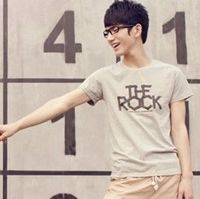Socket timeout errors are a common issue that developers encounter when working on networking applications. These errors occur when a connection cannot be established or times out while waiting for a response. In this blog post, we will explore different scenarios that might cause socket timeout errors and discuss troubleshooting techniques to resolve them.
Understanding Socket Timeout Errors
Before jumping into troubleshooting, it's essential to understand the basics of socket timeout errors. When a client attempts to establish a connection with a server, it sends a request. If the server doesn't respond within a certain timeframe, a socket timeout error occurs. This timeout period is usually defined in the code or specified by the underlying network infrastructure.
Socket timeout errors can be caused by various factors, including slow network connections, server overload, misconfigured firewalls, or even coding mistakes. Identifying the root cause is crucial for effective troubleshooting.
Troubleshooting Techniques
Here are some techniques to help you troubleshoot socket timeout errors in your code:
1. Check Network Connectivity
Ensure that your client and server devices are connected to the network and can communicate with each other. Use network diagnostic tools like ping or traceroute to verify network connectivity. If there are any network issues, resolve them before moving forward.
2. Review Code Logic
Inspect your code to ensure that you're handling socket connections and timeouts correctly. Look for any missing or improper error handling, as well as any infinite loops that could delay or prevent a response. Pay particular attention to the areas where socket connections are established or data is exchanged.
3. Adjust Timeout Settings
Review the timeout settings in your code. If the timeout value is too short, it may result in frequent socket timeout errors, especially in high-latency environments. Conversely, if the timeout value is too long, it might cause delays in detecting and recovering from failures. Adjust the timeout settings based on the specific requirements of your application.
4. Test with Different Network Environments
Test your code in different network environments to reproduce and isolate the socket timeout errors. Try running your code on both high-speed and low-speed networks to see if the issue is network-dependent. This testing can help you identify any specific network configurations that lead to the errors.
5. Monitor Server Load
Monitor the server load to ensure that it's not overwhelmed with requests. High server load can result in delayed or dropped responses, leading to socket timeout errors. Use monitoring tools to track server performance metrics like CPU usage, memory consumption, and network throughput. If the server is under heavy load, consider optimizing your code or expanding server resources.
Conclusion
Socket timeout errors can be frustrating, but with the right troubleshooting techniques, you can overcome them. By understanding the basics of socket connections, reviewing your code, adjusting timeout settings, testing in different network environments, and monitoring server load, you can identify and resolve the root causes of socket timeout errors. Remember, troubleshooting is an iterative process, so don't hesitate to experiment and iterate until you find a solution.
本文来自极简博客,作者:移动开发先锋,转载请注明原文链接:Troubleshooting Socket Timeout Errors in Your Code