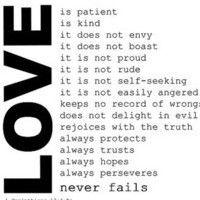Introduction
Linux is known for its versatility and customization options, making it an attractive operating system for many users. One area where Linux truly shines is in the ability to customize the desktop environment to suit individual preferences. In this beginner's guide, we will explore some of the ways you can personalize your Linux desktop environment.
Choosing a Desktop Environment
Before diving into customization, it's important to select a desktop environment that suits your needs and preferences. Linux offers a variety of options, each with its own unique look and feel. Some popular desktop environments include GNOME, KDE, Xfce, and Cinnamon. Researching and trying out different desktop environments will help you determine which one aligns with your aesthetic and workflow preferences.
Customizing Themes
One of the easiest ways to personalize your desktop environment is by customizing themes. Themes control the appearance of various desktop elements such as panels, menus, windows, and icons. Most desktop environments provide built-in tools for changing themes, allowing you to choose from a variety of preinstalled options or import new themes.
If you prefer a more hands-on approach, you can also manually customize themes by editing the corresponding configuration files. These files are typically located in the "~/.themes" or "/usr/share/themes" directory. By modifying elements like colors, fonts, and window decorations, you can create a truly unique desktop environment.
Configuring Window Managers
Window managers control how windows behave on your desktop. They handle the placement, resizing, and appearance of windows. Many desktop environments come with default window managers, but you can also install and customize standalone window managers to suit your preferences.
Standalone window managers like Openbox, i3, and Awesome offer extensive customization options. You can configure keybindings, mouse actions, and window decorations to create a highly efficient desktop experience. While the learning curve may be steeper for standalone window managers, the reward is greater control and flexibility over your desktop environment.
Adding Applets and Extensions
Applets are small utility programs that provide additional functionality and information on your desktop environment. They can display weather forecasts, system resource usage, email notifications, and much more. Most desktop environments provide applet support and a repository of pre-built applets that you can easily install and use.
Extensions are similar to applets, but they are specifically designed for GNOME Shell. GNOME Shell extensions provide extra customization options and features to enhance your desktop environment. From calendar extensions to workspace switchers, there's a wide range of extensions available for GNOME.
Conclusion
Customizing the Linux desktop environment can be an enjoyable and rewarding experience. Whether it's adjusting themes, configuring window managers, or adding applets, there are endless possibilities to make your desktop environment truly your own. Take the time to explore different options and experiment with various customizations to create a workspace that suits your unique preferences and workflow. Enjoy the journey of personalizing your Linux experience!
本文来自极简博客,作者:冬天的秘密,转载请注明原文链接:Customizing the Linux Desktop Environment: A Beginner's Guide