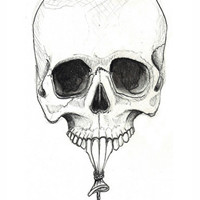UIKit是iOS开发中最常用的框架之一,它提供了许多用于创建用户界面的类和方法。其中,UIKit动画是实现动态、生动的用户界面的重要工具。本文将介绍UIKit动画的基本使用方法,帮助你掌握它在iOS应用开发中的应用。
什么是UIKit动画
UIKit动画是一种通过改变视图对象的属性来实现动态效果的技术。通过动画,你可以平滑地改变视图对象的位置、尺寸、透明度、颜色等属性,从而营造出一种生动、流畅的用户界面体验。UIKit提供了多种动画效果,比如移动、缩放、渐变、旋转等,同时也支持自定义动画效果。
基本使用方法
使用UIKit动画有两种常用的方法:使用UIView的动画方法和使用Core Animation。下面将分别介绍这两种方法的基本使用。
使用UIView的动画方法
UIView的动画方法是UIKit动画的高级封装,使用它可以很方便地创建、处理动画。下面以改变视图对象的透明度为例,介绍UIView动画的基本使用步骤:
- 创建并添加视图对象。
UIView *view = [[UIView alloc] initWithFrame:CGRectMake(100, 100, 100, 100)];
view.backgroundColor = [UIColor redColor];
[self.view addSubview:view];
- 调用UIView的动画方法,设置动画属性,进行动画操作。
[UIView animateWithDuration:1.0 animations:^{
view.alpha = 0.5;
}];
- 设置动画的完成回调,处理动画完成后的操作。
[UIView animateWithDuration:1.0 animations:^{
view.alpha = 0.5;
} completion:^(BOOL finished) {
if (finished) {
// 动画完成后的操作
}
}];
使用Core Animation
Core Animation是一套底层的动画技术,通过对图层的操作来实现动画效果。虽然相对UIView的动画方法来说更加复杂,但也拥有更强大的动画效果。下面以改变视图对象的位置为例,介绍Core Animation的基本使用步骤:
- 创建并添加视图对象。
CALayer *layer = [CALayer layer];
layer.frame = CGRectMake(100, 100, 100, 100);
layer.backgroundColor = [UIColor redColor].CGColor;
[self.view.layer addSublayer:layer];
- 创建并配置动画对象。
CABasicAnimation *animation = [CABasicAnimation animationWithKeyPath:@"position"];
animation.fromValue = [NSValue valueWithCGPoint:layer.position];
animation.toValue = [NSValue valueWithCGPoint:CGPointMake(200, 200)];
animation.duration = 1.0;
- 将动画对象加入视图图层,并设置动画的完成回调。
animation.delegate = self;
[layer addAnimation:animation forKey:@"positionAnimation"];
- 实现动画代理方法,在动画完成后处理操作。
- (void)animationDidStop:(CABasicAnimation *)anim finished:(BOOL)flag {
if (flag) {
// 动画完成后的操作
}
}
自定义动画效果
除了使用UIKit提供的动画效果,你还可以通过自定义动画效果来进一步提升用户界面的吸引力。自定义动画效果可以通过UIView的transform属性、CALayer的绘制方法等来实现。下面以旋转视图对象为例,介绍自定义动画的基本使用步骤:
- 创建并添加视图对象。
UIView *view = [[UIView alloc] initWithFrame:CGRectMake(100, 100, 100, 100)];
view.backgroundColor = [UIColor redColor];
[self.view addSubview:view];
- 创建并配置动画对象。
CABasicAnimation *animation = [CABasicAnimation animationWithKeyPath:@"transform.rotation.z"];
animation.fromValue = @(0);
animation.toValue = @(M_PI * 2);
animation.duration = 1.0;
- 将动画对象加入视图图层,并设置动画的完成回调。
animation.delegate = self;
[view.layer addAnimation:animation forKey:@"rotationAnimation"];
- 实现动画代理方法,在动画完成后处理操作。
- (void)animationDidStop:(CABasicAnimation *)anim finished:(BOOL)flag {
if (flag) {
// 动画完成后的操作
}
}
总结
通过学习和掌握UIKit动画的基本使用方法,你可以轻松地在iOS应用中实现各种动态和生动的用户界面效果。无论是使用UIView的动画方法还是使用Core Animation,都能为你提供强大的动画效果。同时,你还可以通过自定义动画效果进一步增强用户界面的吸引力。希望本文对你掌握UIKit动画的基本使用有所帮助!
本文来自极简博客,作者:魔法学徒喵,转载请注明原文链接:掌握UIKit动画的基本使用