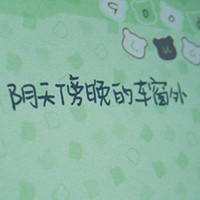在移动应用开发中,屏幕适配是一个十分重要的问题。不同的设备具有不同的屏幕尺寸和像素密度,如果应用没有进行适配,就会出现界面错位、字体过小或过大等问题。本文将介绍如何使用React Native进行应用的屏幕适配。
1. 像素密度和逻辑像素
在屏幕适配的过程中,我们首先需要了解设备的像素密度和逻辑像素的概念。
- 像素密度:设备在一个物理单位上所拥有的像素数量,通常表示为“dpi”(dots per inch)或“ppi”(pixels per inch)。
- 逻辑像素:应用在布局中使用的抽象像素,与设备的物理像素不一定成比例。
React Native使用逻辑像素进行布局,这样可以保证应用在不同的设备上具有一致的显示效果。
2. 使用组件进行布局
在React Native中,使用
import React from 'react';
import { View } from 'react-native';
const App = () => {
return (
<View style={{ flex: 1, flexDirection: 'row' }}>
<View style={{ flex: 1, backgroundColor: 'red' }} />
<View style={{ flex: 2, backgroundColor: 'green' }} />
<View style={{ flex: 1, backgroundColor: 'blue' }} />
</View>
);
};
export default App;
在上述代码中,使用了flex布局,分别设置了三个子
3. 使用Dimensions API获取屏幕尺寸
为了更好地适配不同的屏幕尺寸,我们可以使用Dimensions API获取当前设备的屏幕尺寸。
import React from 'react';
import { View, Text, Dimensions } from 'react-native';
const App = () => {
const { width, height } = Dimensions.get('window');
return (
<View>
<Text>{`屏幕宽度: ${width}`}</Text>
<Text>{`屏幕高度: ${height}`}</Text>
</View>
);
};
export default App;
在上述代码中,使用Dimensions.get('window')方法获取了当前设备的屏幕宽度和高度,并在
4. 使用react-native-responsive-screen库
为了更方便地进行屏幕适配,我们可以使用第三方库react-native-responsive-screen。该库可以根据屏幕宽度和高度自动适配布局。
首先,通过npm安装该库:
$ npm install react-native-responsive-screen
然后,我们可以直接使用ResponsiveScreen类提供的自动适配方法进行布局。
import React from 'react';
import { View, Text, StyleSheet } from 'react-native';
import { widthPercentageToDP as wp, heightPercentageToDP as hp } from 'react-native-responsive-screen';
const App = () => {
return (
<View>
<Text style={styles.text}>{'屏幕适配示例'}</Text>
<View style={styles.container}>
<View style={styles.box} />
<View style={styles.box} />
<View style={styles.box} />
</View>
</View>
);
};
const styles = StyleSheet.create({
text: {
fontSize: hp('2.5%'),
marginTop: hp('2%'),
marginLeft: wp('5%')
},
container: {
flexDirection: 'row',
justifyContent: 'space-around',
marginTop: hp('5%')
},
box: {
width: wp('30%'),
height: hp('15%'),
backgroundColor: 'blue'
}
});
export default App;
在上述代码中,通过导入widthPercentageToDP和heightPercentageToDP方法,我们可以直接在样式表中使用百分比进行布局。
5. 总结
使用React Native进行应用的屏幕适配非常重要,可以保证应用在不同的设备上有良好的显示效果。我们可以使用flex布局和Dimensions API进行基本的适配,也可以借助react-native-responsive-screen库进行更方便的适配。
希望通过本文的介绍,读者们能够更好地掌握React Native的屏幕适配技巧,为开发高质量的移动应用提供帮助。
本文来自极简博客,作者:落日之舞姬,转载请注明原文链接:使用React Native实现应用的屏幕适配