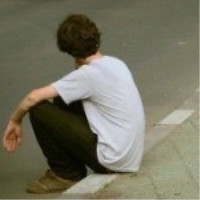引言
蓝牙技术已经成为无线通信的重要标准之一,并在许多移动设备中得到广泛应用。iOS设备也支持使用蓝牙进行无线通信,并且通过Core Bluetooth框架,开发者可以使用Objective-C或Swift编程语言实现iOS设备之间的蓝牙通信。
在本篇博客中,我们将介绍如何使用Core Bluetooth框架在iOS设备之间实现蓝牙通信。
Core Bluetooth简介
Core Bluetooth是一个iOS框架,用于实现低功耗蓝牙(BLE)设备之间的通信。使用Core Bluetooth框架,可以在iOS设备和支持BLE的设备之间建立点对点连接,并进行数据传输。
Core Bluetooth框架提供了一套API用于搜索附近的蓝牙设备、建立连接、传输数据等操作。对于开发者来说,使用Core Bluetooth框架可以比较容易地实现iOS设备之间的蓝牙通信。
实现蓝牙通信的步骤
以下是使用Core Bluetooth框架实现iOS设备之间蓝牙通信的基本步骤:
步骤1:创建Central Manager
首先,在你的iOS应用中创建一个CBCentralManager实例。CBCentralManager是Core Bluetooth框架的核心类,用于管理和控制蓝牙设备的搜索和连接。
// 创建Central Manager
centralManager = CBCentralManager(delegate: self, queue: nil)
步骤2:检测蓝牙状态
在CBCentralManagerDelegate中实现centralManagerDidUpdateState回调方法,以监听蓝牙状态的变化。
func centralManagerDidUpdateState(_ central: CBCentralManager) {
if central.state == .poweredOn {
// 蓝牙已打开,可以开始搜索设备
} else {
// 蓝牙未打开,无法搜索设备
}
}
步骤3:搜索设备
调用CBCentralManager的scanForPeripherals方法,开始搜索附近的蓝牙设备。在发现设备时,将触发centralManager(_:didDiscover:advertisementData:rssi:)回调方法。
centralManager.scanForPeripherals(withServices: nil, options: nil)
步骤4:处理发现的设备
在centralManager(_:didDiscover:advertisementData:rssi:)方法中,可以处理搜索到的设备。此时可以获取设备的名称、UUID等信息,并选择要连接的设备。
func centralManager(_ central: CBCentralManager, didDiscover peripheral: CBPeripheral, advertisementData: [String : Any], rssi RSSI: NSNumber) {
// 处理搜索到的设备
}
步骤5:连接设备
选择要连接的设备后,调用CBCentralManager的connect(_:options:)方法连接设备。
centralManager.connect(peripheral, options: nil)
步骤6:处理连接状态
在centralManager(_:didConnect:)方法中,处理连接状态。如果连接成功,可以通过CBPeripheralDelegate来监听设备的状态和接收数据。
func centralManager(_ central: CBCentralManager, didConnect peripheral: CBPeripheral) {
// 连接成功,可以开始通信
peripheral.delegate = self
peripheral.discoverServices(nil)
}
步骤7:传输数据
通过CBPeripheralDelegate的方法可以实现数据的传输,例如使用writeValue(_:forCharacteristic:type:)方法发送数据。
peripheral.writeValue(data, for: characteristic, type: .withResponse)
结语
在本篇博客中,我们简要介绍了如何使用Core Bluetooth框架实现iOS设备之间的蓝牙通信。核心步骤包括创建Central Manager、检测蓝牙状态、搜索设备、处理发现的设备、连接设备、处理连接状态和传输数据。
使用Core Bluetooth框架,开发者可以很方便地在iOS设备之间实现蓝牙通信,并且可以根据实际需求来扩展和优化通信功能。蓝牙通信为iOS设备提供了更多连接和交互的可能性,可以应用于许多领域,如智能家居、健康监测等。
希望本篇博客能帮助你了解并入门使用Core Bluetooth框架,实现iOS设备之间的蓝牙通信。祝你在蓝牙通信的开发过程中取得成功!
本文来自极简博客,作者:开源世界旅行者,转载请注明原文链接:使用Core Bluetooth实现iOS设备之间的蓝牙通信