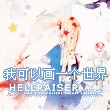在Android开发中,我们经常会遇到需要对文件进行压缩和解压缩的需求。本文将介绍如何在Android中使用压缩和解压缩文件。
文件压缩
使用Zip压缩文件
Zip是一种常见的文件压缩格式,Android提供了Zip相关的API来实现文件的压缩操作。下面是使用Zip进行文件压缩的示例代码:
import java.io.FileInputStream;
import java.io.FileOutputStream;
import java.io.IOException;
import java.util.zip.ZipEntry;
import java.util.zip.ZipOutputStream;
public class ZipUtils {
public static void zipFile(String filePath, String zipFilePath) throws IOException {
FileInputStream fis = new FileInputStream(filePath);
ZipOutputStream zos = new ZipOutputStream(new FileOutputStream(zipFilePath));
ZipEntry entry = new ZipEntry("file_name.txt"); // 将要被压缩的文件名
zos.putNextEntry(entry);
byte[] buffer = new byte[1024];
int length;
while ((length = fis.read(buffer)) > 0) {
zos.write(buffer, 0, length);
}
fis.close();
zos.closeEntry();
zos.close();
}
}
以上代码中,我们通过ZipOutputStream创建一个Zip输出流,并使用ZipEntry来指定待压缩文件的名称。然后,我们使用write方法将文件内容写入Zip输出流中。
调用该方法后,将会生成一个名为zipFilePath的压缩文件,其中包含了filePath所指定的文件。
使用Gzip压缩文件
除了Zip,Android还支持通过Gzip格式进行文件压缩。Gzip执行的压缩比Zip更高效,适合用于压缩单个文件。现在,我们来看一下如何使用Gzip进行文件压缩:
import java.io.FileInputStream;
import java.io.FileOutputStream;
import java.io.IOException;
import java.util.zip.GZIPOutputStream;
public class GzipUtils {
public static void gzipFile(String filePath, String gzipFilePath) throws IOException {
FileInputStream fis = new FileInputStream(filePath);
GZIPOutputStream gzos = new GZIPOutputStream(new FileOutputStream(gzipFilePath));
byte[] buffer = new byte[1024];
int length;
while ((length = fis.read(buffer)) > 0) {
gzos.write(buffer, 0, length);
}
fis.close();
gzos.finish();
gzos.close();
}
}
以上代码中,我们通过GZIPOutputStream创建一个Gzip输出流,然后将待压缩文件的内容写入到Gzip输出流中。调用finish方法表示完成文件压缩,之后我们再关闭输出流。
文件解压缩
使用Zip解压缩文件
要在Android中解压缩Zip文件,我们需要使用ZipInputStream来读取Zip文件内容,并逐个解压缩其中的文件。下面是一个使用Zip解压缩文件的示例代码:
import java.io.FileInputStream;
import java.io.FileOutputStream;
import java.io.IOException;
import java.util.zip.ZipEntry;
import java.util.zip.ZipInputStream;
public class UnzipUtils {
public static void unzipFile(String zipFilePath, String destFolderPath) throws IOException {
ZipInputStream zis = new ZipInputStream(new FileInputStream(zipFilePath));
byte[] buffer = new byte[1024];
ZipEntry entry;
while ((entry = zis.getNextEntry()) != null) {
String entryName = entry.getName();
String entryPath = destFolderPath + File.separator + entryName;
FileOutputStream fos = new FileOutputStream(entryPath);
int length;
while ((length = zis.read(buffer)) > 0) {
fos.write(buffer, 0, length);
}
fos.close();
zis.closeEntry();
}
zis.close();
}
}
以上代码中,我们通过ZipInputStream创建一个Zip输入流,并使用getNextEntry逐个获取Zip中的文件项(即ZipEntry)。
我们首先获取每个文件项的名称(entry.getName()),然后在目标文件夹下创建一个和文件项名称一致的文件(FileOutputStream),然后将文件内容写入到该文件中。
使用Gzip解压缩文件
要使用Gzip解压缩文件,我们可以使用GZIPInputStream读取Gzip文件内容,并将内容写入到解压缩后的文件中。下面是一个使用Gzip解压缩文件的示例代码:
import java.io.FileInputStream;
import java.io.FileOutputStream;
import java.io.IOException;
import java.util.zip.GZIPInputStream;
public class GunzipUtils {
public static void gunzipFile(String gzipFilePath, String destFilePath) throws IOException {
GZIPInputStream gzis = new GZIPInputStream(new FileInputStream(gzipFilePath));
byte[] buffer = new byte[1024];
FileOutputStream fos = new FileOutputStream(destFilePath);
int length;
while ((length = gzis.read(buffer)) != -1) {
fos.write(buffer, 0, length);
}
gzis.close();
fos.close();
}
}
以上代码中,我们通过GZIPInputStream创建一个Gzip输入流,并使用read方法逐个读取Gzip文件的内容,并将内容写入到目标文件中。
总结
通过上述代码示例,我们了解了使用Android中的文件压缩和解压缩的方法。无论是使用Zip还是Gzip,都可以满足我们在Android开发中对文件进行压缩和解压缩的需求。希望本文对你有所帮助!
本文来自极简博客,作者:时光隧道喵,转载请注明原文链接:使用Android中的文件压缩和解压缩