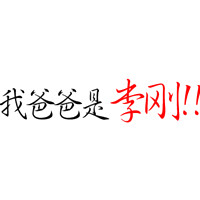In today's web applications, real-time communication plays a crucial role in providing interactive and dynamic user experiences. One technology commonly used for real-time communication is WebSockets. WebSockets allow bidirectional communication between the client and server, enabling the server to send data to the client without any explicit request.
Django Channels is a powerful extension to the Django web framework that allows you to handle WebSockets and other asynchronous protocols. In this blog, we will explore how to implement WebSockets with Django Channels and leverage its features in a Django application.
Installation
To get started, you need to install Django Channels. You can install it using pip:
pip install channels
Django Channels also requires an ASGI (Asynchronous Server Gateway Interface) server. You can choose from various ASGI servers like Daphne, uvicorn, or Hypercorn. We will use Daphne in this example:
pip install daphne
Setting up Django Channels
Once you have installed Django Channels, you need to add it to your Django project. Open your project's settings.py file and add 'channels' to the INSTALLED_APPS list:
INSTALLED_APPS = [
# ...
'channels',
# ...
]
Next, you need to configure Django to use Channels as the ASGI application. Add the following code at the end of your settings.py file:
ASGI_APPLICATION = '<your_project_name>.asgi.application'
Creating a WebSocket consumer
In Django Channels, a WebSocket consumer is a class that handles the WebSocket connections and the messages received from the clients. Let's create a simple example of a WebSocket consumer.
Create a new file named consumers.py in your Django app directory, and add the following code:
from channels.generic.websocket import AsyncWebsocketConsumer
class MyConsumer(AsyncWebsocketConsumer):
async def connect(self):
await self.accept()
async def disconnect(self, code):
pass
async def receive(self, text_data=None, bytes_data=None):
await self.send(text_data="You said: " + text_data)
In the above code, we define a MyConsumer class that inherits from AsyncWebsocketConsumer. This class contains three methods:
- The
connectmethod is called when a WebSocket connection is established. In this example, we just accept the connection. - The
disconnectmethod is called when a WebSocket connection is closed. We don't do anything in this example, but you can perform any cleanup tasks here. - The
receivemethod is called when a message is received from the client. In this example, we simply send back a response to the client.
Routing WebSockets
To route WebSocket connections to the appropriate consumer, we need to configure the routing in our Django project. Open your project's routing.py file (create one if it doesn't exist), and add the following code:
from django.urls import re_path
from . import consumers
websocket_urlpatterns = [
re_path(r'ws/mywebsocket/$', consumers.MyConsumer.as_asgi()),
]
In the above code, we import the consumers module and define a WebSocket URL pattern that maps to our MyConsumer consumer.
Starting the ASGI server
To start the ASGI server and run your Django Channels application, you can use the following command:
daphne <your_project_name>.asgi:application
Replace <your_project_name> with the actual name of your Django project. This command starts the Daphne ASGI server using your Django Channels application.
Connecting to the WebSocket
To connect to the WebSocket from the client-side, you can use JavaScript. Here's an example of how to connect to the WebSocket and send a message to the server:
var socket = new WebSocket('ws://localhost:8000/ws/mywebsocket/');
socket.onopen = function() {
console.log('WebSocket connection established.');
socket.send('Hello from the client!');
};
socket.onmessage = function(event) {
console.log('Received message: ' + event.data);
};
socket.onclose = function() {
console.log('WebSocket connection closed.');
};
In the above code, we create a new WebSocket object and connect to the WebSocket URL defined in the Django routing. We handle the onopen, onmessage, and onclose events to perform actions when the connection is established, a message is received, or the connection is closed, respectively.
Conclusion
Django Channels provides an excellent way to implement WebSockets in your Django application. It allows you to handle real-time communication efficiently and seamlessly integrate it with the rest of your Django project. By following the steps outlined in this blog, you can start building interactive and real-time features in your Django applications using WebSockets and Django Channels.
本文来自极简博客,作者:云端漫步,转载请注明原文链接:Implementing WebSockets with Django Channels