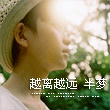As the amount of data in the digital world continues to grow at an exponential rate, the need for efficient search functionalities has become more critical than ever before. Full-text search, a powerful feature in backend development, enables users to search through large volumes of text and retrieve relevant results quickly. In this blog post, we will explore the concept of full-text search and discuss its implementation in backend development.
What is Full-text Search?
Full-text search refers to the process of searching for words or phrases within a collection of text documents. Unlike traditional search approaches that rely on keyword matching, full-text search systems use techniques such as word indexing and linguistic algorithms to enable faster and more accurate search results.
The key advantage of full-text search is its ability to consider the semantic meaning of words rather than just exact matches. This allows users to find relevant information even if they use different words or phrases in their search queries. Full-text search also supports advanced features like fuzzy matching, stemming, and ranking to enhance the search experience further.
Implementing Full-text Search in Backend Development
-
Choosing the Right Database: One of the first steps in implementing full-text search is selecting a backend database that supports this feature. Popular databases like Elasticsearch, PostgreSQL, and MongoDB offer robust full-text search capabilities. Each database has its own syntax and APIs, so it's important to choose one that aligns with your specific requirements.
-
Indexing the Data: After selecting the database, you need to index the data you want to search. Indexing involves parsing the text documents, breaking them into words or tokens, and storing these tokens in a data structure that allows for efficient search operations. Most databases provide built-in mechanisms or plugins to handle this process seamlessly.
-
Querying the Data: Once the data is indexed, you can start querying it using full-text search queries. These queries typically involve specifying the search terms and any additional parameters like filtering, sorting, or aggregations. The database engine then leverages its indexing structures to retrieve and rank the most relevant results based on the search query.
-
Enhancing the Search Experience: To make the full-text search functionality more powerful and user-friendly, you can leverage additional techniques and features. For example, you can implement auto-suggest or autocomplete functionality to provide real-time suggestions as users type their search queries. You can also incorporate relevance scoring mechanisms to rank the search results based on their relevance to the query.
Use Cases for Full-text Search
Full-text search has a wide range of applications in backend development. Some common use cases include:
-
E-commerce Platforms: Full-text search enables users to find products quickly based on their descriptions, names, or specific keywords. This enhances the shopping experience and can boost conversion rates.
-
Content Management Systems: Full-text search allows users to find articles, blog posts, or other types of content based on their titles, tags, or content. This facilitates easy content discovery and makes it more accessible to users.
-
Social Media Platforms: Full-text search enables users to search for posts, comments, or other types of social media content using keywords or phrases. This promotes engagement and encourages users to explore more content on the platform.
Conclusion
Full-text search is a powerful feature in backend development that enables efficient searching through large volumes of text. By leveraging indexing, querying, and additional search enhancement techniques, full-text search can significantly improve the search experience for users. Whether it's in e-commerce, content management, or social media platforms, full-text search has become a crucial component for any backend developer aiming to deliver high-quality search functionalities.
本文来自极简博客,作者:天使之翼,转载请注明原文链接:Exploring Full-text Search in Backend Development