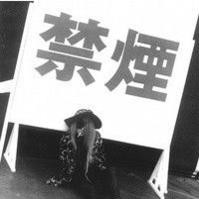Introduction
In today's era of instant communication, in-app messaging has become an essential feature for mobile applications. It allows users to engage in real-time conversations within the app, enhancing user experience and user retention. In this blog post, we will explore the process of implementing in-app messaging in iOS development, focusing on real-time communication.
The Basics of In-App Messaging
In-app messaging involves the exchange of text, images, and other media within the app's interface. It enables users to communicate with each other or with a support team seamlessly. The key features of in-app messaging include chat interfaces, real-time message updates, message threading, and message notifications.
Choosing a Real-time Communication Platform
To implement in-app messaging in iOS, we need to choose a real-time communication platform that provides the necessary infrastructure and features. Some popular platforms for real-time communication include Firebase, Socket.IO, and Pusher. These platforms offer SDKs and APIs to simplify the integration process.
Setting up the Real-time Communication Backend
Once we have chosen a real-time communication platform, we need to set up the backend server. This involves creating a user authentication system, maintaining user profiles, and managing message channels. The server should handle message storage, retrieval, and delivery. It should also take care of handling connection failures and reconnecting devices to maintain real-time communication.
Integrating the Real-time Communication SDK
After setting up the backend, we can integrate the real-time communication SDK into our iOS application. This involves installing the SDK using CocoaPods or manually adding the framework to the project. We need to configure the SDK with the necessary API keys and authentication tokens provided by the backend.
Implementing the Chat Interface
Next, we can start implementing the chat interface in our iOS app. We will need to create UI elements such as chat bubbles, text input fields, and message threads. The real-time communication SDK will provide methods for sending and receiving messages, which we can integrate into the UI elements.
Handling Real-time Message Updates
To display real-time message updates, we need to implement event listeners in our app. These listeners will listen for new messages, update the message threads, and display notifications when new messages arrive. The real-time communication platform will provide event handling functions that we can use to trigger UI updates.
Implementing Message Threading
Message threading allows users to view a conversation as a continuous stream of messages. When implementing message threading, we need to handle the organization and display of messages in chronological order. The SDK will provide methods for retrieving messages from the backend and sorting them based on timestamps.
Message Notifications
Finally, we can implement message notifications to enhance user engagement. Notifications can be implemented using the iOS Push Notification service or the real-time communication platform's built-in notification system. Users should receive notifications when they receive new messages, even if they are not actively using the app.
Conclusion
In-app messaging is a crucial feature for iOS applications that require real-time communication. By implementing a real-time communication SDK and following the steps outlined in this blog post, developers can provide their users with an immersive and seamless messaging experience within their app. Incorporating in-app messaging can enhance user engagement, improve customer support, and ultimately boost the success of the mobile application.
本文来自极简博客,作者:紫色风铃,转载请注明原文链接:Implementing In-App Messaging in iOS: Real-time Communication