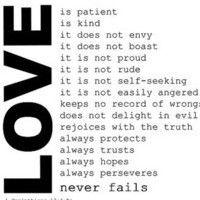iOS应用中的动画效果可以增加用户体验和界面交互的乐趣。本篇博客将介绍一些常见的iOS动画实现技巧,使用Core Animation框架来创建动画效果。
Core Animation简介
Core Animation是iOS开发中用于创建动画的框架,它提供了一组基于硬件加速的动画特性,可以帮助我们实现流畅而高性能的动画效果。
基本的视图动画
最简单的一种动画就是对视图的属性进行动画化。通过Core Animation,我们可以对视图的位置、大小、透明度、旋转等属性进行动画化的设置。
下面是一个使用Core Animation创建基本动画的示例代码:
// 创建一个视图
UIView *view = [[UIView alloc] initWithFrame:CGRectMake(100, 100, 100, 100)];
view.backgroundColor = [UIColor redColor];
[self.view addSubview:view];
// 创建基本动画
CABasicAnimation *animation = [CABasicAnimation animationWithKeyPath:@"position"];
animation.fromValue = [NSValue valueWithCGPoint:CGPointMake(100, 100)];
animation.toValue = [NSValue valueWithCGPoint:CGPointMake(200, 200)];
animation.duration = 1.0;
animation.timingFunction = [CAMediaTimingFunction functionWithName:kCAMediaTimingFunctionEaseInEaseOut];
animation.autoreverses = YES;
// 开始动画
[view.layer addAnimation:animation forKey:@"position"];
上述代码创建了一个红色的正方形视图,并在1秒的时间内将其从(100, 100)的位置移动到(200, 200)的位置。动画采用了缓入缓出的时间函数,并设置了动画结束后自动返回起始位置的效果。
关键帧动画
除了基本的动画,Core Animation还提供了关键帧动画的功能。关键帧动画允许我们指定一个或多个关键帧,来定义一个动画的路径。
下面是一个使用关键帧动画创建抛物线动画的示例代码:
// 创建一个视图
UIView *view = [[UIView alloc] initWithFrame:CGRectMake(100, 100, 100, 100)];
view.backgroundColor = [UIColor redColor];
[self.view addSubview:view];
// 创建关键帧动画
CAKeyframeAnimation *animation = [CAKeyframeAnimation animationWithKeyPath:@"position"];
animation.values = @[
[NSValue valueWithCGPoint:CGPointMake(100, 100)],
[NSValue valueWithCGPoint:CGPointMake(150, 200)],
[NSValue valueWithCGPoint:CGPointMake(200, 100)]
];
animation.duration = 1.0;
animation.timingFunction = [CAMediaTimingFunction functionWithName:kCAMediaTimingFunctionEaseOut];
// 开始动画
[view.layer addAnimation:animation forKey:@"position"];
上述代码创建了一个红色的正方形视图,并在1秒的时间内沿着一个抛物线路径移动。关键帧动画使用了三个关键帧,分别是起点、中点和终点的位置。
转场动画
转场动画是在视图之间进行平滑的切换效果。通过Core Animation,我们可以使用不同的过渡效果,如淡入淡出、滑动、翻转等。
下面是一个使用转场动画创建视图切换效果的示例代码:
// 创建两个视图
UIView *view1 = [[UIView alloc] initWithFrame:CGRectMake(100, 100, 100, 100)];
view1.backgroundColor = [UIColor redColor];
[self.view addSubview:view1];
UIView *view2 = [[UIView alloc] initWithFrame:CGRectMake(100, 100, 100, 100)];
view2.backgroundColor = [UIColor blueColor];
[self.view addSubview:view2];
// 创建转场动画
CATransition *animation = [CATransition animation];
animation.type = kCATransitionPush;
animation.subtype = kCATransitionFromRight;
animation.duration = 0.5;
// 进行转场动画
[self.view.layer addAnimation:animation forKey:nil];
// 切换视图
[view1 removeFromSuperview];
[self.view addSubview:view2];
上述代码创建了两个视图,并在0.5秒的时间内使用推入效果从右侧切换到另一个视图。
总结一下,通过Core Animation,我们可以简单而高效地创建各种动画效果。以上只是一些常见的动画实现技巧,你可以根据自己的需求和创意来进一步扩展和发挥,打造出更炫酷的动画效果。希望本篇博客能对你在iOS应用中实现动画有所帮助!
本文来自极简博客,作者:深海游鱼姬,转载请注明原文链接:iOS应用中常见的动画实现技巧