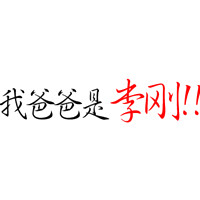Canvas 是一种HTML5元素,用于在网页上绘制图形、动画或其他视觉效果。它允许开发者直接与像素进行交互,从而创建出各种令人惊叹的效果。在本篇博客中,我们将学习如何使用Canvas来制作粒子动画效果。
准备工作
在开始之前,我们需要准备一个HTML文件和一些基本的CSS样式来容纳我们的Canvas元素。
<!DOCTYPE html>
<html>
<head>
<style>
body {
margin: 0;
padding: 0;
}
canvas {
background: #000;
display: block;
position: absolute;
top: 0;
left: 0;
z-index: -1;
}
</style>
</head>
<body>
<canvas id="canvas"></canvas>
<!-- JavaScript部分将在下文中介绍 -->
</body>
</html>
编写JavaScript代码
下面是我们所需的JavaScript代码,用于创建Canvas元素并实现粒子动画效果。
// 获取Canvas元素
var canvas = document.getElementById("canvas");
// 创建绘画上下文
var ctx = canvas.getContext("2d");
// 设置画布的宽度和高度为页面可见部分的宽度和高度
canvas.width = window.innerWidth;
canvas.height = window.innerHeight;
// 定义粒子对象
function Particle(x, y, radius, color) {
this.x = x;
this.y = y;
this.radius = radius;
this.color = color;
this.velocityX = Math.random() * 10 - 5;
this.velocityY = Math.random() * 10 - 5;
}
// 在Canvas上绘制粒子
Particle.prototype.draw = function() {
ctx.beginPath();
ctx.arc(this.x, this.y, this.radius, 0, Math.PI * 2, false);
ctx.fillStyle = this.color;
ctx.fill();
ctx.closePath();
};
// 更新粒子的位置和速度
Particle.prototype.update = function() {
this.x += this.velocityX;
this.y += this.velocityY;
// 碰撞检测
if (this.x - this.radius < 0 || this.x + this.radius > canvas.width) {
this.velocityX = -this.velocityX;
}
if (this.y - this.radius < 0 || this.y + this.radius > canvas.height) {
this.velocityY = -this.velocityY;
}
// 绘制更新后的粒子
this.draw();
};
// 存储粒子对象的数组
var particles = [];
// 创建粒子并将其添加到数组中
function createParticles() {
for (var i = 0; i < 100; i++) {
var x = canvas.width / 2;
var y = canvas.height / 2;
var radius = Math.random() * 20;
var color = "rgb(" + Math.random() * 255 + "," + Math.random() * 255 + "," + Math.random() * 255 + ")";
particles.push(new Particle(x, y, radius, color));
}
}
// 绘制每一帧的动画效果
function animate() {
requestAnimationFrame(animate);
ctx.clearRect(0, 0, canvas.width, canvas.height);
// 更新并绘制每个粒子
for (var i = 0; i < particles.length; i++) {
particles[i].update();
}
}
// 开始动画
createParticles();
animate();
总结
在本篇博客中,我们学习了如何使用Canvas制作粒子动画效果。通过创建粒子对象、绘制粒子、更新粒子的位置和速度,我们可以实现各种炫酷的动画效果。Canvas为开发者提供了强大的绘图功能,可以用于实现各种创意和交互效果。希望本篇博客能帮助你了解并使用Canvas制作粒子动画效果。
本文来自极简博客,作者:闪耀之星喵,转载请注明原文链接:使用Canvas制作粒子动画效果