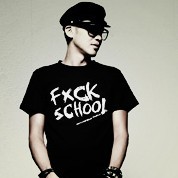Linux web servers are widely used for hosting websites and applications due to their stability, scalability, and flexibility. However, with the escalating number of cyberattacks, it has become imperative to secure these web servers to protect sensitive data, prevent unauthorized access, and ensure the availability of services. In this blog post, we will explore the best practices for securing Linux web servers running Apache and Nginx.
Updating the Server
Keeping the server updated with the latest patches and security updates is the first step in securing any Linux system. Regularly check for updates and install them promptly to address any known vulnerabilities. Utilize package managers like apt or yum to streamline the update process.
Configuring a Firewall
Implementing a robust firewall is crucial for protecting the web server from unauthorized access. Configure the firewall to allow only necessary incoming and outgoing connections, based on specific ports and protocols. Disable unnecessary services and only enable those required for the web server to function properly.
Enabling HTTPS
Utilizing HTTPS (Hypertext Transfer Protocol Secure) instead of HTTP is essential for safeguarding the communication between the web server and the clients. Acquire an SSL/TLS certificate from a trusted certificate authority and enable HTTPS on your server, ensuring secure transmission of data.
Secure SSH Access
SSH (Secure Shell) is commonly used for remote server administration. To secure SSH access, follow these best practices:
- Disable root login via SSH and create a separate user with sudo privileges.
- Implement key-based authentication instead of password authentication.
- Utilize strong, unique, and non-default SSH keys.
- Restrict SSH access to specific IP addresses or IP ranges using firewall rules.
Securing Apache Web Server
Apache is one of the most widely used web servers. Here are some best practices to enhance its security:
- Remove unnecessary modules and configurations to reduce the attack surface.
- Ensure the server version and other identifying details are not publicly disclosed.
- Regularly review and update the Apache configuration files to maintain security.
Securing Nginx Web Server
Nginx is an alternative web server known for its lightweight and high-performance nature. Consider the following security measures for Nginx:
- Disable unnecessary modules and configurations to minimize potential vulnerabilities.
- Implement rate limiting to prevent abuse and DDoS attacks.
- Utilize the “HttpStubStatusModule” module to monitor server status and identify unusual activities.
- Harden the Nginx configuration by following the official best practices guidelines.
Regular Backups
Regularly backing up the entire web server is crucial to ensure data integrity and recover from any potential security incidents or hardware failures. Implement automated backup solutions and store the backups in an offsite location or separate server for added protection.
Monitoring and Log Analysis
Implement a centralized logging system to monitor server logs effectively. Regularly review logs to identify any suspicious activities or attempted breaches. Utilize tools like fail2ban to automatically block IP addresses that exhibit malicious behavior.
Conclusion
Securing Linux web servers is an ongoing process that requires regular maintenance and vigilance. By following the best practices mentioned above, you can significantly enhance the security of your Apache or Nginx web server, safeguard your data, and protect against cyber threats. Stay updated with the latest security trends and keep evolving your security measures to stay one step ahead of potential attackers.
本文来自极简博客,作者:幻想之翼,转载请注明原文链接:Securing Linux Web Servers: Best Practices for Apache and Nginx