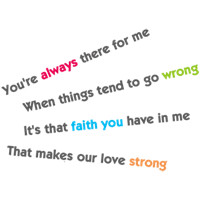在开发iOS应用时,地理围栏和位置提醒功能可以为用户提供个性化的体验。地理围栏可以根据用户的位置信息来触发一些特定的操作, 这些操作可以是发送通知、提醒用户做某些事情等。在本篇博客中,我们将介绍如何在iOS应用中实现地理围栏和位置提醒功能。
地理围栏技术
地理围栏技术是通过确定一个虚拟的边界范围来触发一系列的操作。在iOS中,我们可以使用Core Location框架来实现地理围栏功能。该框架提供了一种方便的方式来获取用户的位置信息,并监控用户的位置变化。
步骤1:创建一个地理围栏
我们首先需要创建一个地理围栏,可以是一个圆形或者一个多边形。在iOS中,我们可以使用CLCircularRegion类来创建一个圆形的地理围栏。
import CoreLocation
let regionRadius: CLLocationDistance = 1000 // 地理围栏的半径
let coordinate = CLLocationCoordinate2D(latitude: 37.3317, longitude: -122.0313) // 地理围栏的中心点坐标
let region = CLCircularRegion(center: coordinate, radius: regionRadius, identifier: "Geofence") // 创建一个地理围栏对象
步骤2:开始监控地理围栏
一旦创建了地理围栏对象,我们需要告诉Core Location框架我们要开始检测用户是否进入或者离开该区域。我们可以使用CLLocationManager来监控地理围栏。
import CoreLocation
let locationManager = CLLocationManager()
locationManager.startMonitoring(for: region) // 开始监控地理围栏
步骤3:处理进入或离开地理围栏的事件
当用户进入或离开我们设置的地理围栏时,我们需要处理这些事件。我们可以实现CLLocationManagerDelegate协议中的方法来处理这些事件。
import CoreLocation
class MyLocationManagerDelegate: NSObject, CLLocationManagerDelegate {
func locationManager(_ manager: CLLocationManager, didEnterRegion region: CLRegion) {
// 处理进入地理围栏事件
}
func locationManager(_ manager: CLLocationManager, didExitRegion region: CLRegion) {
// 处理离开地理围栏事件
}
}
let locationManager = CLLocationManager()
let locationDelegate = MyLocationManagerDelegate()
locationManager.delegate = locationDelegate // 设置代理
这样,当用户进入或离开地理围栏时,MyLocationManagerDelegate对象中的对应方法将被调用。
位置提醒功能
除地理围栏之外,我们还可以使用通知来实现位置提醒功能,当用户接近某个特定的位置时,我们可以发送通知来提醒用户做某些事情。
步骤1:创建一个通知
我们首先需要创建一个通知,并设置通知的内容和触发条件。
import UserNotifications
// 创建一个通知的内容
let content = UNMutableNotificationContent()
content.title = "位置提醒"
content.body = "您已到达目的地附近,请注意"
// 创建一个触发条件,当用户进入特定区域时触发
let trigger = UNLocationNotificationTrigger(region: region, repeats: false)
步骤2: 将通知添加到通知中心
一旦创建了通知,我们可以将其添加到UNUserNotificationCenter中,并设置通知的标识符。
import UserNotifications
let notificationCenter = UNUserNotificationCenter.current()
let identifier = "PositionReminder" // 通知的标识符
// 将通知添加到通知中心
let request = UNNotificationRequest(identifier: identifier, content: content, trigger: trigger)
notificationCenter.add(request) { (error) in
if let error = error {
// 处理错误
}
}
步骤3:处理通知的响应
当用户接收到通知并点击通知时,我们可能需要处理用户的响应。我们可以实现UNUserNotificationCenterDelegate协议中的方法来处理这些响应。
import UserNotifications
class MyUserNotificationCenterDelegate: NSObject, UNUserNotificationCenterDelegate {
func userNotificationCenter(_ center: UNUserNotificationCenter, didReceive response: UNNotificationResponse, withCompletionHandler completionHandler: @escaping () -> Void) {
// 处理用户的响应
}
}
let notificationCenter = UNUserNotificationCenter.current()
let notificationDelegate = MyUserNotificationCenterDelegate()
notificationCenter.delegate = notificationDelegate // 设置代理
这样,当用户点击通知时,MyUserNotificationCenterDelegate对象中的didReceive方法将被调用。
总结
通过使用地理围栏和位置提醒功能,我们可以给iOS应用增加更多的个性化体验。使用Core Location框架来实现地理围栏功能,并使用通知来实现位置提醒功能,可以让我们更好地与用户进行交互。希望本篇博客对你实现iOS应用的地理围栏和位置提醒功能有所帮助!
本文来自极简博客,作者:风吹麦浪,转载请注明原文链接:实现iOS应用的地理围栏和位置提醒功能