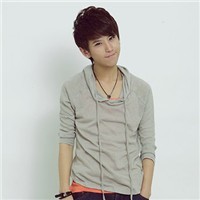在JavaScript编程中,有时我们会遇到"Uncaught TypeError: xxx is not a function"的错误信息。这个错误通常表示我们尝试调用一个在当前的上下文中并不存在的函数。这种错误可能发生在以下几种情况下:
1. 对象属性错误
经常出现此错误的原因之一是我们在一个非函数对象上尝试调用函数。例如:
var obj = {
name: "John",
age: 25
};
obj(); // Uncaught TypeError: obj is not a function
解决这个问题的方法是检查我们调用的函数是否确实存在于该对象中。
2. 变量覆盖
另一个可能的原因是我们在某个作用域中使用了与函数同名的变量,从而覆盖了函数。例如:
function greet() {
console.log("Hello, world!");
}
var greet = "Hi there!";
greet(); // Uncaught TypeError: greet is not a function
在上面的例子中,我们将变量greet赋值为一个字符串,将其覆盖了之前的函数定义。如果我们想要调用函数,应该使用不同的变量名。
3. 函数未定义
有时,我们可能会在代码中调用尚未定义的函数。例如:
sayHello(); // Uncaught TypeError: sayHello is not a function
var sayHello = function() {
console.log("Hello, world!");
};
在上面的例子中,我们在调用函数之前声明了一个变量sayHello,但尚未将其赋值为函数。为了解决这个问题,我们应该确保在调用函数之前将其定义和赋值。
4. 作用域问题
有时,在不正确的作用域中使用函数也会导致 "Uncaught TypeError: xxx is not a function" 错误。例如:
function outer() {
inner();
}
function inner() {
console.log("This is inner function");
}
outer(); // Uncaught TypeError: inner is not a function
在上面的例子中,我们在 outer 函数中调用 inner 函数,但是 inner 函数并不在 outer 函数的作用域内。为了解决这个问题,我们应该将 inner 函数提升到 outer 函数的作用域内:
function outer() {
function inner() {
console.log("This is inner function");
}
inner();
}
outer(); // This is inner function
总结:
"Uncaught TypeError: xxx is not a function" 错误常常表示我们尝试调用一个在当前的上下文中并不存在的函数。我们可以通过检查对象属性、避免变量覆盖、确保函数已定义和赋值,并注意作用域问题来解决这个问题。
本文来自极简博客,作者:风华绝代,转载请注明原文链接:JavaScript中的Uncaught TypeError: xxx is not a function问题解决