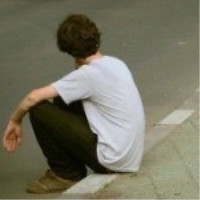In today's digital age, real-time communication has become an integral part of our daily lives. From instant messaging to live chat support, real-time chat applications have revolutionized the way we interact and connect with one another.
Socket.IO, a JavaScript library, provides a powerful and flexible framework for building real-time chat applications. It allows real-time bidirectional event-based communication between the server and the client, providing a seamless and interactive experience for users.
Getting Started
To get started with Socket.IO, you will need to have Node.js and npm (Node package manager) installed on your machine. You can easily install them by visiting the official Node.js website and following the installation instructions.
Once you have Node.js and npm installed, you can create a new Node.js project and install the Socket.IO package by running the following command in your terminal or command prompt:
npm install socket.io
Setting up the Server
To create a real-time chat application, we need to set up a server that can handle the communication between clients. The server can be built using Node.js and Express.js, a popular web application framework for Node.js.
First, create a new file named server.js and add the following code:
const express = require('express');
const app = express();
const httpServer = require('http').createServer(app);
const io = require('socket.io')(httpServer);
io.on('connection', (socket) => {
console.log('A user connected');
// handle chat events
socket.on('chat message', (message) => {
console.log('Message received: ' + message);
// broadcast the message to all connected clients
io.emit('chat message', message);
});
// handle disconnections
socket.on('disconnect', () => {
console.log('A user disconnected');
});
});
httpServer.listen(3000, () => {
console.log('Server is running on port 3000');
});
In the above code, we first import the necessary modules and create a new instance of Express.js. We then create a HTTP server using the http module and pass it to Socket.IO to handle the real-time communication.
The io.on('connection') event is triggered whenever a new socket connects to the server. Inside this event, we handle the chat events (chat message) and broadcast the received messages to all connected clients using io.emit.
Lastly, we start the server by listening on port 3000.
Setting up the Client
Now that we have our server set up, we can create the client-side code to connect to the server and handle real-time communication.
Create a new HTML file named index.html and add the following code:
<!DOCTYPE html>
<html>
<head>
<title>Real-time Chat</title>
</head>
<body>
<div id="chat"></div>
<form id="message-form">
<input type="text" id="message-input" placeholder="Type your message">
<button type="submit">Send</button>
</form>
<script src="https://cdnjs.cloudflare.com/ajax/libs/socket.io/4.4.1/socket.io.js"></script>
<script>
const socket = io();
const chat = document.getElementById('chat');
const messageForm = document.getElementById('message-form');
const messageInput = document.getElementById('message-input');
messageForm.addEventListener('submit', (event) => {
event.preventDefault();
const message = messageInput.value.trim();
if (message !== '') {
socket.emit('chat message', message);
messageInput.value = '';
}
});
socket.on('chat message', (message) => {
const newMessage = document.createElement('div');
newMessage.textContent = message;
chat.appendChild(newMessage);
});
</script>
</body>
</html>
In the above code, we first import the Socket.IO library by including the script tag with the URL pointing to the CDN.
We then create references to the necessary elements in the HTML markup, such as the chat container, message form, and message input field.
When the message form is submitted, we emit the chat message event to the server with the entered message. On receiving a new message from the server, we create a new div element and append it to the chat container.
Testing the Application
To test the real-time chat application, open a terminal or command prompt and navigate to the directory where the server.js file is located. Run the following command to start the server:
node server.js
You should see the server running on port 3000. Open a web browser and visit http://localhost:3000 to see the chat application in action.
Enter a message in the input field and press the "Send" button. The message should appear in the chat container, and if you open the same URL in another browser tab or window, the messages will be synchronized in real-time.
Conclusion
In this blog post, we learned how to build real-time chat applications using Socket.IO. We explored the basics of setting up a server and a client and handling real-time communication between them.
Socket.IO provides a powerful platform for building real-time applications with ease. With its flexibility and simplicity, you can create various real-time features like chat, notifications, and collaborative editing.
Now that you have a solid foundation, feel free to explore more advanced features and functionalities that Socket.IO offers. Happy coding!
本文来自极简博客,作者:落日余晖,转载请注明原文链接:Building Real-time Chat Applications with Socket.IO