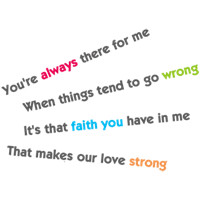Angular is a popular JavaScript framework that is widely used for building dynamic web applications. It provides a comprehensive set of tools and features that make it easy to develop scalable and maintainable applications. If you are new to Angular, this beginner's guide will help you get started with Angular development.
What is Angular?
Angular is a TypeScript-based open-source framework developed by Google. It is designed to build complex web applications by providing a structured approach to application development. Angular follows the component-based architecture, where the application is divided into reusable components that can be easily managed.
Setting Up the Development Environment
Before you start working with Angular, you need to set up your development environment. Here are the steps to set up Angular on your system:
-
Install Node.js: Angular requires Node.js to run on your system. You can download and install Node.js from the official website (https://nodejs.org).
-
Install Angular CLI: Angular provides a command-line interface (CLI) tool that makes it easy to create and manage Angular projects. Install the Angular CLI globally by running the following command in your terminal or command prompt:
npm install -g @angular/cli -
Create a New Angular Project: Once you have installed the Angular CLI, you can create a new Angular project by running the following command:
ng new my-angular-appThis will create a new directory called
my-angular-appwith all the necessary files and dependencies. -
Run the Angular Application: Navigate to your project directory and start the Angular application by running the following command:
cd my-angular-app ng serveThis will start a development server and open your application in a web browser.
Understanding Angular Components
In Angular, a component is a building block of an application that controls a part of the user interface and behaves like a custom HTML element. Angular components are defined using the @Component decorator, which provides metadata about the component.
Here's an example of a basic Angular component:
import { Component } from '@angular/core';
@Component({
selector: 'app-root',
template: '<h1>Welcome to my Angular app!</h1>',
})
export class AppComponent { }
In this example, we define a component called AppComponent with a selector of app-root and an HTML template that displays a heading. The AppComponent class is empty, but you can add properties and methods to define the behavior of your component.
Building Angular Templates
Angular templates are HTML files that are used to define the user interface of an Angular component. Templates can contain HTML markup, Angular-specific directives, and expressions that allow dynamic rendering of data.
Here's an example of an Angular template:
<h1>{{ title }}</h1>
<p *ngIf="showMessage">Hello, Angular!</p>
<button (click)="toggleMessage()">Toggle Message</button>
In this example, we use interpolation ({{ }}) to display the value of the title property in a heading. We also use the *ngIf directive to conditionally display a paragraph based on the value of the showMessage property. Finally, we bind a click event to a button and call the toggleMessage() method when the button is clicked.
Conclusion
This beginner's guide has provided an introduction to Angular development and covered the basics of setting up the development environment, understanding Angular components, and building Angular templates. Now that you have a basic understanding of Angular, you can start exploring more advanced concepts and building more complex applications. Happy coding!
本文来自极简博客,作者:星辰之海姬,转载请注明原文链接:Learning Angular: A Beginner's Guide to Angular Development