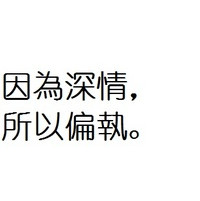在 iOS 开发中,搜索功能是一个非常重要的功能之一,它可以帮助用户更方便地找到他们需要的内容。Core Spotlight 是一个强大的框架,它可以帮助我们在 iOS 应用中实现搜索功能。本文将介绍如何使用 Core Spotlight 实现 iOS 应用的搜索索引建立。
什么是 Core Spotlight
Core Spotlight 是 iOS 9 引入的一个框架,它提供了一个用于搜索和索引应用内内容的 API。通过使用 Core Spotlight,我们可以实现如下功能:
- 将应用内的内容添加到系统的搜索索引中,让用户通过 Spotlight 搜索界面搜索我们的应用内容;
- 在应用内直接进行搜索,并展示搜索结果。
添加内容到搜索索引
首先,我们需要在应用中添加内容到搜索索引。这可以通过创建 CSSearchableItem 对象,然后将其添加到 CSSearchableIndex 中实现。每个 CSSearchableItem 对象表示一个可搜索的项目,可以包含标题、描述、关键字等信息。
以下是一个示例代码,演示如何创建并添加一个 CSSearchableItem 对象:
import CoreSpotlight
import MobileCoreServices
func addItemToSearchIndex() {
let item = CSSearchableItem(uniqueIdentifier: "com.example.app.item1", domainIdentifier: "items", attributeSet: createAttributeSet())
CSSearchableIndex.default().indexSearchableItems([item]) { error in
if let error = error {
print("Failed to index items: \(error)")
} else {
print("Successfully indexed items.")
}
}
}
func createAttributeSet() -> CSSearchableItemAttributeSet {
let attributeSet = CSSearchableItemAttributeSet(itemContentType: kUTTypeText as String)
attributeSet.title = "Item 1"
attributeSet.contentDescription = "This is item 1"
attributeSet.keywords = ["item", "example", "test"]
return attributeSet
}
在上面的代码中,addItemToSearchIndex 函数创建了一个 CSSearchableItem 对象,并通过调用 CSSearchableIndex.default().indexSearchableItems() 方法来将其添加到搜索索引中。
createAttributeSet 函数创建了一个 CSSearchableItemAttributeSet 对象,并设置了该对象的一些属性,比如标题、描述和关键字等。这些属性将被用来在搜索结果中展示。
搜索应用内内容
在应用中搜索内容可以通过调用 CSSearchQuery 类来实现。这个类提供了一些方法,用于执行搜索并获取搜索结果。
以下是一个示例代码,演示如何搜索应用内的内容并获取搜索结果:
import CoreSpotlight
func searchContent(withKeyword keyword: String) {
let query = CSSearchQuery(queryString: keyword, attributes: nil)
query.foundItemsHandler = { (items: [CSSearchableItem]) -> Void in
print("Found \(items.count) items.")
for item in items {
print("Title: \(item.attributeSet.title ?? "")")
print("Description: \(item.attributeSet.contentDescription ?? "")")
print("Keywords: \(item.attributeSet.keywords ?? [])")
}
}
query.completionHandler = { (error: Error?) -> Void in
if let error = error {
print("Failed to search: \(error)")
}
}
query.start()
}
在上面的代码中,searchContent 函数创建了一个 CSSearchQuery 对象,并通过调用 query.start() 方法来执行搜索。通过设置 foundItemsHandler 属性,我们可以在搜索结果返回时处理搜索结果。
结语
使用 Core Spotlight,我们可以轻松地在 iOS 应用中实现搜索功能,并将应用内的内容加入到系统的搜索索引中。本文介绍了如何添加内容到搜索索引并进行搜索,希望对你有所帮助。
本文来自极简博客,作者:雨中漫步,转载请注明原文链接:使用 Core Spotlight 实现 iOS 应用的搜索索引建立