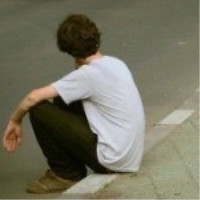在小程序开发中,为了提升用户体验和界面的交互效果,我们通常会使用一些动态效果,如滑动、弹出框、过渡动画等。本篇博客将介绍一些常见的小程序界面动态效果的实现方法,并给出相应的代码示例。
1. 滑动效果
滑动效果在小程序中的应用非常广泛,常见的有轮播图、下拉刷新等。我们可以使用小程序原生的组件和API来实现滑动效果。
轮播图
小程序提供了swiper组件来实现轮播图的效果。我们只需要在<swiper>标签中定义多个<swiper-item>标签,每个<swiper-item>标签就是一个轮播图的内容,设置相应的样式和图片路径即可。
```html
<swiper indicator-dots="{{indicatorDots}}" autoplay="{{autoplay}}" interval="{{interval}}" duration="{{duration}}">
<block wx:for="{{images}}" wx:key="{{item}}">
<swiper-item>
<image src="{{item}}"></image>
</swiper-item>
</block>
</swiper>
下拉刷新
小程序提供了scroll-view组件来实现下拉刷新的效果。只需要在<scroll-view>标签中设置onPullDownRefresh事件,当用户下拉时触发相应的操作。
```html
<scroll-view bind:scrolltoupper="refresh" scroll-y="{{scrollY}}">
<!-- 内容区域 -->
</scroll-view>
Page({
refresh: function() {
// 下拉刷新事件处理逻辑
}
})
2. 弹出框效果
在小程序中,弹出框是常见的用户交互界面。可以使用小程序提供的modal或自定义弹窗组件来实现弹出框效果。
modal弹出框
modal是小程序提供的原生弹出框组件,通过调用wx.showModal方法可以在页面中弹出一个确认框或提示框。
wx.showModal({
title: '标题',
content: '弹出框内容',
success: function(res) {
if (res.confirm) {
// 用户点击了确认按钮
} else if (res.cancel) {
// 用户点击了取消按钮
}
}
})
自定义弹窗组件
除了使用modal,我们还可以自定义弹窗组件来实现更灵活的弹出框效果。可以使用wx.createAnimation来创建动画实例,通过设置动画的属性和事件来控制弹窗的显示和隐藏。
```html
<view class="mask" wx:if="{{isShowDialog}}"></view>
<view class="dialog" animation="{{animationData}}" wx:if="{{isShowDialog}}">
<!-- 弹窗内容 -->
</view>
Page({
data: {
isShowDialog: false,
animationData: {}
},
showDialog: function() {
var animation = wx.createAnimation({
duration: 500,
timingFunction: 'ease'
})
this.animation = animation
animation.opacity(1).step()
this.setData({
animationData: animation.export(),
isShowDialog: true
})
},
hideDialog: function() {
var animation = wx.createAnimation({
duration: 500,
timingFunction: 'ease'
})
this.animation = animation
animation.opacity(0).step()
this.setData({
animationData: animation.export(),
isShowDialog: false
})
}
})
3. 过渡动画效果
过渡动画可以为小程序界面增加更生动的效果。我们可以使用小程序提供的动画组件来实现过渡动画效果。
动画组件
小程序提供了animation组件来实现各种过渡动画效果,可以通过创建动画实例,设置动画的属性和事件来实现。
<view class="box" animation="{{animationData}}">动画效果</view>
Page({
data: {
animationData: {}
},
onLoad: function() {
var animation = wx.createAnimation({
duration: 1000,
timingFunction: 'ease'
})
this.animation = animation
animation.translate(30).step()
this.setData({
animationData: animation.export()
})
}
})
结语
通过上述示例,我们介绍了小程序中常见的界面动态效果的实现方法,包括滑动效果、弹出框效果和过渡动画效果。希望本篇博客能对小程序开发中的界面动态效果实现有所帮助。
本文来自极简博客,作者:开源世界旅行者,转载请注明原文链接:小程序界面动态效果的实现方法