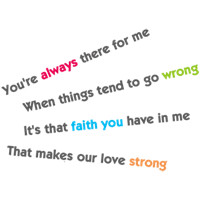在iOS开发中,我们经常需要在不同的对象之间进行通信。而NotificationCenter(通知中心)是一种常用的设计模式,用于实现应用程序内部的通知与观察者模式。通过使用NotificationCenter,我们可以方便地实现对象之间的解耦和消息的传递。
NotificationCenter简介
NotificationCenter是Foundation框架中的一个类,它允许对象之间通过发送和接收通知进行通信。NotificationCenter提供了一种消息传递的机制,其中一个对象可以将消息(通知)发送给注册为其观察者的其他对象。接收到通知的观察者对象可以根据需要做出相应的处理。
如何使用NotificationCenter
以下是使用NotificationCenter实现通知与观察者模式的基本步骤:
步骤1:创建通知名
首先,需要定义一个独一无二的通知名(Notification Name),用于标识通知的类型。可以将通知名定义为全局的常量或静态字符串。
let myNotificationName = Notification.Name("MyNotification")
步骤2:发送通知
当需要发送通知时,可以使用NotificationCenter的post(name:object:)方法。其中,name参数是通过步骤1定义的通知名,object参数是可选的任意对象。
NotificationCenter.default.post(name: myNotificationName, object: nil)
步骤3:注册观察者
在需要观察通知的对象中,可以使用NotificationCenter的addObserver(_:selector:name:object:)方法注册观察者。其中,selector参数是一个方法,用于接收并处理通知。
NotificationCenter.default.addObserver(self, selector: #selector(handleNotification), name: myNotificationName, object: nil)
步骤4:处理通知
在步骤3中注册的观察者,需要定义一个方法来处理收到的通知。这个方法需要接收一个NSNotification实例作为参数。
@objc func handleNotification(notification: NSNotification) {
// 处理通知
}
步骤5:取消观察
当对象不再需要观察通知时,应该及时取消观察。可以使用NotificationCenter的removeObserver(_:name:object:)方法取消观察者。
NotificationCenter.default.removeObserver(self, name: myNotificationName, object: nil)
示例代码
下面是一个简单的示例代码,演示了如何使用NotificationCenter发送和接收通知:
import UIKit
class ViewController: UIViewController {
let myNotificationName = Notification.Name("MyNotification")
override func viewDidLoad() {
super.viewDidLoad()
NotificationCenter.default.addObserver(self, selector: #selector(handleNotification), name: myNotificationName, object: nil)
}
@IBAction func sendNotification(_ sender: UIButton) {
NotificationCenter.default.post(name: myNotificationName, object: nil)
}
@objc func handleNotification(notification: NSNotification) {
print("收到了通知")
}
deinit {
NotificationCenter.default.removeObserver(self)
}
}
在上述示例中,当用户点击按钮时,会发送一个名为"MyNotification"的通知。在ViewController中注册了一个观察者,并实现了handleNotification方法来处理接收到的通知。当ViewController被释放时,也会自动取消对通知的观察。
总结
通过使用NotificationCenter,我们可以很方便地实现iOS应用内部的通知与观察者模式。它可以帮助我们解耦代码,并提供了一种可靠的消息传递机制。合理地运用NotificationCenter,能够有效地提高代码的可维护性和可扩展性。
本文来自极简博客,作者:风吹麦浪,转载请注明原文链接:使用NotificationCenter实现iOS应用的通知与观察者模式