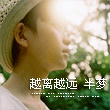Visual Basic (VB) is a programming language that has been widely used for developing Windows applications since its introduction in the early 1990s. With its intuitive syntax, powerful tools, and extensive libraries, VB has been a popular choice for both beginner and experienced developers alike.
The Power of Visual Basic
-
Rapid Application Development (RAD): One of the major advantages of VB is its ability to simplify and speed up the development process. With its drag-and-drop functionality, developers can quickly create user interfaces without writing much code. VB also provides a wide range of pre-built controls, making it easier to add functionality to the application.
-
Integration with Microsoft Office: VB has seamless integration with Microsoft Office applications, such as Excel, Word, and Access. This allows developers to create custom applications that automate tasks or extend the functionality of these applications. For example, a developer can create a VB application that generates reports in Excel or extracts data from an Access database.
-
Extensive Library Support: Visual Basic provides access to an extensive library of components and frameworks, which saves developers time and effort. Developers can utilize these libraries to add advanced features, such as data manipulation, file handling, and networking, to their applications without reinventing the wheel.
-
Active Community and Support: With its long history, Visual Basic has a well-established community of developers who actively share their knowledge and resources. Online forums, tutorials, and documentation are readily available, making it easy for developers to seek help or find solutions to common programming challenges.
Visual Basic in Action
Let's take a look at a simple example to demonstrate the power of Visual Basic.
Sub CalculateArea()
Dim length As Double
Dim width As Double
Dim area As Double
length = InputBox("Enter the length:")
width = InputBox("Enter the width:")
area = length * width
MsgBox "The area is: " & area
End Sub
In this example, we have a subroutine called CalculateArea. The user is prompted to enter the length and width of a rectangle using InputBox, and the area is calculated and displayed using MsgBox. With just a few lines of code, we have a fully functional application.
Conclusion
Visual Basic has been a go-to programming language for both beginners and professionals due to its simplicity, rapid application development capabilities, and extensive library support. With its intuitive syntax and powerful tools, developers can quickly build Windows applications without sacrificing functionality. Whether you're a seasoned developer or just starting out, Visual Basic can streamline your application development process and make your life easier.
本文来自极简博客,作者:星辰之舞酱,转载请注明原文链接:Visual Basic: Simplifying Rapid Application Development