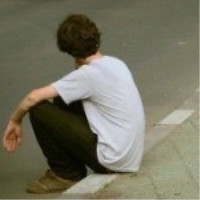SharedPreferences is a key-value pair storage mechanism provided by Android for persisting application data. It is commonly used to store small amounts of data such as user preferences, settings, or application state. In this blog post, we will explore how to work with SharedPreferences in Android apps using Kotlin.
1. Introduction to SharedPreferences
SharedPreferences is essentially a XML file that stores key-value pairs. It allows you to save and retrieve data in a simple and efficient manner. The data in SharedPreferences is persistent and will be available even after the application is closed and reopened.
2. Accessing SharedPreferences
To access SharedPreferences, you first need to obtain an instance of SharedPreferences. This can be done using the getSharedPreferences() method, which takes in the name of the SharedPreferences file and the mode in which it should be accessed. For example:
val sharedPreferences = getSharedPreferences("my_preferences", Context.MODE_PRIVATE)
Here, "my_preferences" is the name of the SharedPreferences file, and Context.MODE_PRIVATE specifies that only your app can access this file.
3. Storing Data in SharedPreferences
To store data in SharedPreferences, you need to obtain an instance of the SharedPreferences.Editor class by calling the edit() method on your SharedPreferences instance. You can then use the various putX methods to store data, where X can be Boolean, Float, Int, Long, or String. For example:
val editor = sharedPreferences.edit()
editor.putInt("score", 100)
editor.putString("name", "John Doe")
editor.apply()
In this example, we are storing an integer value with the key "score" and a string value with the key "name".
4. Retrieving Data from SharedPreferences
To retrieve data from SharedPreferences, you can use the various getX methods available on your SharedPreferences instance. These methods return the stored value associated with the given key. For example:
val score = sharedPreferences.getInt("score", 0)
val name = sharedPreferences.getString("name", "")
In this example, we are retrieving the stored integer value with the key "score" and the string value with the key "name". If the key is not found, a default value (0 for getInt and an empty string for getString) is returned.
5. Listening for Changes in SharedPreferences
You can also listen for changes in SharedPreferences by implementing the SharedPreferences.OnSharedPreferenceChangeListener interface. This interface has a single method onSharedPreferenceChanged() that gets called whenever a value in SharedPreferences is changed. For example:
val listener = SharedPreferences.OnSharedPreferenceChangeListener { sharedPreferences, key ->
if (key == "score") {
val newScore = sharedPreferences.getInt(key, 0)
// Do something with the new score
}
}
sharedPreferences.registerOnSharedPreferenceChangeListener(listener)
In this example, we are registering our listener to listen for changes in the "score" key. Whenever the "score" value is changed, the onSharedPreferenceChanged() method will be called, and you can perform any necessary actions based on the new value.
Conclusion
SharedPreferences provide a convenient way to store and retrieve small amounts of data in Android apps. In this blog post, we have explored how to work with SharedPreferences in Kotlin. By following these guidelines, you can effectively use SharedPreferences to persist and retrieve data in your Android applications.
本文来自极简博客,作者:开源世界旅行者,转载请注明原文链接:Working with SharedPreferences in Android Apps