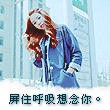导语
蓝牙技术已经成为了我们日常生活中不可或缺的一部分。利用CoreBluetooth框架,我们可以轻松地创建蓝牙应用,实现设备间的数据传输和通信功能。本文将介绍如何利用CoreBluetooth框架来设计和实现蓝牙应用。
1. 蓝牙概述
蓝牙是一种短距离无线通信技术,旨在通过将设备连接到其他设备或互联网来实现数据传输和通信。蓝牙技术适用于各种设备,包括智能手机、平板电脑、智能手表、耳机、音箱等。蓝牙技术具有低功耗、低成本和广泛的应用领域等特点,因此被广泛采用。
2. CoreBluetooth框架简介
CoreBluetooth是iOS和macOS操作系统上的一个系统框架,用于支持蓝牙设备的连接和通信。它提供了一组API,使开发人员能够轻松创建蓝牙应用,并实现基于蓝牙的设备间数据传输和通信。CoreBluetooth框架主要包括以下几个核心类:
- CBCentralManager:用于扫描和连接周围的外部蓝牙设备。
- CBPeripheral:表示可连接的外部蓝牙设备。
- CBService:表示蓝牙设备提供的服务。
- CBCharacteristic:表示服务中的一个特征,用于读写和订阅数据。
3. CoreBluetooth应用的设计和实现
利用CoreBluetooth创建蓝牙应用可以分为以下几个步骤:
步骤1:创建CBCentralManager对象
首先,我们需要创建一个CBCentralManager对象,来扫描和连接外部蓝牙设备。通过指定代理对象,我们可以监听蓝牙设备的连接状态变化。
centralManager = [[CBCentralManager alloc] initWithDelegate:self queue:nil];
步骤2:实现CBCentralManagerDelegate协议
我们需要实现CBCentralManagerDelegate协议来监听蓝牙设备的连接状态变化,并执行相应的操作。例如,我们可以在发现外部设备时进行处理,在连接成功或失败时进行处理等。
- (void)centralManagerDidUpdateState:(CBCentralManager *)central {
switch (central.state) {
case CBManagerStatePoweredOn:
// 蓝牙已经打开
break;
case CBManagerStatePoweredOff:
// 蓝牙已经关闭
break;
default:
break;
}
}
- (void)centralManager:(CBCentralManager *)central didDiscoverPeripheral:(CBPeripheral *)peripheral advertisementData:(NSDictionary<NSString *,id> *)advertisementData RSSI:(NSNumber *)RSSI {
// 发现外部设备
}
- (void)centralManager:(CBCentralManager *)central didConnectPeripheral:(CBPeripheral *)peripheral {
// 连接成功
}
- (void)centralManager:(CBCentralManager *)central didFailToConnectPeripheral:(CBPeripheral *)peripheral error:(NSError *)error {
// 连接失败
}
步骤3:扫描并连接蓝牙设备
在CBCentralManagerDelegate协议的centralManagerDidUpdateState方法中,我们可以开始扫描附近的外部蓝牙设备。
[centralManager scanForPeripheralsWithServices:nil options:nil];
当发现外部设备时,会触发didDiscoverPeripheral方法。我们可以在该方法中对外部设备进行处理,例如连接设备。
[centralManager connectPeripheral:peripheral options:nil];
步骤4:实现CBPeripheralDelegate协议
我们需要实现CBPeripheralDelegate协议来监听外部设备的连接状态变化,以及与外部设备的数据交互。例如,我们可以在连接成功时发现外部设备的服务、特征和描述符,读取和写入特征的值等。
- (void)peripheral:(CBPeripheral *)peripheral didDiscoverServices:(NSError *)error {
// 发现外部设备的服务
}
- (void)peripheral:(CBPeripheral *)peripheral didDiscoverCharacteristicsForService:(CBService *)service error:(NSError *)error {
// 发现服务的特征
}
- (void)peripheral:(CBPeripheral *)peripheral didUpdateValueForCharacteristic:(CBCharacteristic *)characteristic error:(NSError *)error {
// 更新特征的值
}
- (void)peripheral:(CBPeripheral *)peripheral didWriteValueForCharacteristic:(CBCharacteristic *)characteristic error:(NSError *)error {
// 写入特征的值
}
步骤5:数据交互
在CBPeripheralDelegate协议的didUpdateValueForCharacteristic方法中,我们可以读取外部设备特征的值。
[peripheral readValueForCharacteristic:characteristic];
在CBPeripheralDelegate协议的didWriteValueForCharacteristic方法中,我们可以向外部设备特征写入值。
[peripheral writeValue:data forCharacteristic:characteristic type:CBCharacteristicWriteWithResponse];
结语
通过CoreBluetooth框架,我们可以轻松地创建蓝牙应用,实现设备间的数据传输和通信功能。以上是利用CoreBluetooth创建蓝牙应用的设计和实现的简要介绍。希望本文对你理解如何利用CoreBluetooth来创建蓝牙应用有所帮助。谢谢阅读!
本文来自极简博客,作者:夜晚的诗人,转载请注明原文链接:利用CoreBluetooth创建蓝牙应用的设计和实现