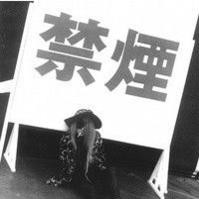在开发 Android 应用程序时,经常需要将一些数据持久化保存,以便在应用关闭后仍然可以访问。Android 提供了多种方式来实现数据持久化,其中一种常见的方式是使用 Shared Preferences(共享偏好)。
什么是 Shared Preferences?
Shared Preferences 是一个轻量级的键值对存储机制,它允许我们以键值对的形式保存数据,并且在应用程序的生命周期内保持持久化。它的数据存储在 XML 文件中,这意味着它在应用关闭后仍然可以保持不变,直到我们删除或修改它。
怎么使用 Shared Preferences?
首先,我们需要获取一个 Shared Preferences 对象来操作我们需要存储的数据。我们可以通过 getSharedPreferences() 方法来获取一个 Shared Preferences 对象,该方法接受两个参数:Shared Preferences 的名称和访问模式。访问模式指定其他应用程序对该 Shared Preferences 的访问权限,通常我们使用私有模式 MODE_PRIVATE。
SharedPreferences sharedPreferences = getSharedPreferences("MyPrefs", MODE_PRIVATE);
接下来,我们可以使用 SharedPreferences 对象的 edit() 方法来获取一个 SharedPreferences.Editor 对象,以便对数据进行编辑。通过 SharedPreferences.Editor 对象,我们可以保存键值对数据并提交更改。
SharedPreferences.Editor editor = sharedPreferences.edit();
editor.putString("username", "John");
editor.apply();
在上面的示例中,我们使用 putString() 方法将键值对保存到 Shared Preferences 中。我们将键 "username" 和值 "John" 存储在 SharedPreferences 中。最后,我们需要调用 apply() 方法来提交这些更改。
如果我们想要获取存储在 Shared Preferences 中的值,可以使用 getString() 方法。
String username = sharedPreferences.getString("username", "");
在上面的示例中,我们获取 Shared Preferences 中键为 "username" 的值,并将其存储在 username 变量中。如果找不到键 "username",则返回默认值 ""。
Shared Preferences 的其他用途
Shared Preferences 不仅仅可以用来存储简单的键值对。它还可以存储更复杂的数据结构,如 Set(集合)、List(列表)和 Map(映射)。
存储 Set
Set<String> fruits = new HashSet<>();
fruits.add("apple");
fruits.add("banana");
fruits.add("orange");
SharedPreferences.Editor editor = sharedPreferences.edit();
editor.putStringSet("fruits", fruits);
editor.apply();
在上述示例中,我们存储了一个包含三个水果的 Set 到 Shared Preferences 中。
存储 List
List<String> colors = new ArrayList<>();
colors.add("red");
colors.add("green");
colors.add("blue");
JSONArray jsonArray = new JSONArray(colors);
String jsonList = jsonArray.toString();
SharedPreferences.Editor editor = sharedPreferences.edit();
editor.putString("colors", jsonList);
editor.apply();
在上述示例中,我们将一个包含三种颜色的 List 转换成一个 JSON 字符串,并将其存储在 Shared Preferences 中。
存储 Map
Map<String, Integer> ageMap = new HashMap<>();
ageMap.put("John", 25);
ageMap.put("Emily", 30);
ageMap.put("Michael", 35);
JSONObject jsonObject = new JSONObject(ageMap);
String jsonMap = jsonObject.toString();
SharedPreferences.Editor editor = sharedPreferences.edit();
editor.putString("ageMap", jsonMap);
editor.apply();
在上述示例中,我们将一个包含名字和年龄的 Map 转换成一个 JSON 字符串,并将其存储在 Shared Preferences 中。
结论
Shared Preferences 是一种简单而强大的数据持久化方案,适用于存储小型数据,如用户配置和应用程序设置。使用 Shared Preferences 对象,我们可以轻松地保存和读取数据,并且可以存储复杂的数据结构。在开发 Android 应用程序时,使用 Shared Preferences 进行数据持久化是一种非常常见的做法。
本文来自极简博客,作者:黑暗骑士酱,转载请注明原文链接:使用Shared Preferences进行Android数据持久化