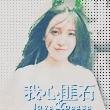With the increasing use of mobile devices for storing sensitive information, data encryption and security have become crucial aspects of Android development. In this blog post, we will delve into the world of data encryption and security in the context of Kotlin and Java, exploring various techniques and best practices.
Why Data Encryption and Security Matter?
Data encryption and security play a pivotal role in safeguarding user data from unauthorized access and theft. In the context of Android development, it is imperative to ensure that sensitive information such as passwords, financial credentials, and personal details are securely stored and transmitted.
Encrypting Data in Android
1. Symmetric Encryption
Symmetric encryption involves using the same key for both encryption and decryption. The Android platform provides various cryptographic algorithms such as AES and DES that can be utilized for symmetric encryption. Here's an example of how to use AES for encrypting data in Kotlin:
val keyGenerator = KeyGenerator.getInstance(KeyProperties.KEY_ALGORITHM_AES).apply {
init(256)
}
val secretKey = keyGenerator.generateKey()
val cipher = Cipher.getInstance("AES/CBC/PKCS7Padding").apply {
init(Cipher.ENCRYPT_MODE, secretKey)
}
val encryptedData = cipher.doFinal(dataToEncrypt)
2. Asymmetric Encryption
Asymmetric encryption makes use of a pair of keys for encryption and decryption, namely the public and private keys. Android provides various algorithms like RSA and ECDSA for asymmetric encryption. Here's an example of using RSA for encrypting data in Java:
KeyPairGenerator keyPairGenerator = KeyPairGenerator.getInstance(KeyProperties.KEY_ALGORITHM_RSA);
keyPairGenerator.initialize(2048);
KeyPair keyPair = keyPairGenerator.generateKeyPair();
Cipher cipher = Cipher.getInstance("RSA/ECB/PKCS1Padding");
cipher.init(Cipher.ENCRYPT_MODE, keyPair.getPublic());
byte[] encryptedData = cipher.doFinal(dataToEncrypt);
Secure Storage of Data
Apart from encrypting data while in transit or in memory, it is essential to securely store sensitive information on Android devices. One way to achieve this is by utilizing the Android Keystore system, which provides a secure hardware-backed storage solution for cryptographic keys.
To store a key securely in the Android Keystore, you can use the following Kotlin code snippet:
val keyStore = KeyStore.getInstance("AndroidKeyStore")
keyStore.load(null)
val keyGenerator = KeyGenerator.getInstance(KeyProperties.KEY_ALGORITHM_AES, "AndroidKeyStore")
keyGenerator.init(
KeyGenParameterSpec.Builder(“myKeyAlias”, KeyProperties.PURPOSE_ENCRYPT or KeyProperties.PURPOSE_DECRYPT)
.setBlockModes(KeyProperties.BLOCK_MODE_CBC)
.setEncryptionPaddings(KeyProperties.ENCRYPTION_PADDING_PKCS7)
.setUserAuthenticationRequired(true)
.build()
)
keyGenerator.generateKey()
Best Practices for Android Data Encryption and Security
- Never store sensitive data in plain text on the device.
- Always use secure and well-established cryptographic algorithms.
- Ensure the usage of strong passwords or keys for encryption.
- Periodically rotate encryption keys to enhance security.
- Encrypt data both in transit and at rest.
- Regularly update the Android device and applications to leverage the latest security patches.
- Implement appropriate authorization and authentication mechanisms.
Conclusion
In this blog post, we explored the significance of data encryption and security in Android development, focusing on Kotlin and Java. We learned about symmetric and asymmetric encryption techniques and how to securely store data using the Android Keystore system. By following best practices and implementing robust encryption and security measures, developers can enhance the privacy and protection of user data on Android devices.
本文来自极简博客,作者:秋天的童话,转载请注明原文链接:Exploring Android Data Encryption and Security