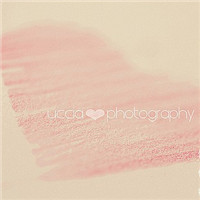When working on a coding project, you may encounter a ModuleNotFoundError at some point. This error typically occurs when the module you are trying to import cannot be found by the Python interpreter. In this article, we will discuss some common causes of this issue and provide troubleshooting steps to help you resolve it.
1. Check Module Name
The first step is to ensure that you have entered the correct module name in your code. A simple typographical error can lead to the module not being found. Double-check the spelling and capitalization of the module name in your import statement.
2. Verify Installation
Make sure that the module you are trying to import is installed on your system. Some third-party packages need to be installed separately before you can import them. You can use the pip package manager to install modules. Try running pip install <module_name> in your command prompt or terminal to install the missing module. If the module is already installed, try reinstalling it with the --upgrade flag to ensure that you have the latest version.
3. Confirm Module Location
If the module is installed on your system but still not found, verify that it is installed in the correct Python environment. Different Python installations may have separate environments, and modules need to be installed within the specific environment you are working with. Check the location of your Python interpreter and make sure the module is installed in the appropriate location.
4. Check PYTHONPATH
The PYTHONPATH environment variable determines the directories where Python looks for modules. Ensure that the module's parent directory or its location is included in the PYTHONPATH variable. You can check the PYTHONPATH value by running echo %PYTHONPATH% on Windows or echo $PYTHONPATH on Unix-based systems. If the module is not listed, you can add it by modifying the PYTHONPATH variable.
5. Virtual Environments
If you are using virtual environments, make sure the virtual environment is activated before running your code. Virtual environments allow you to create isolated Python environments for different projects, and modules installed in one virtual environment may not be accessible in another. Activate the appropriate virtual environment using the correct command for your operating system.
6. ImportError
Sometimes, a ModuleNotFoundError can be confusingly raised as an ImportError. This can occur when the module you are importing has a dependency on another module that is missing. To troubleshoot this, check the module documentation or source code for any declared dependencies, and verify that they are also installed on your system.
7. Version Incompatibility
In some cases, a ModuleNotFoundError can occur due to version incompatibility. Modules may have different versions that are only compatible with certain Python versions. Ensure that you are using a compatible version of Python for the module you are trying to import. You can check the module's documentation or website for the supported Python versions.
8. Reach Out for Help
If you have tried all the troubleshooting steps above and are still unable to resolve the ModuleNotFoundError, consider seeking help from online communities or forums dedicated to the programming language or framework you are using. Explain the issue you are facing, including any error messages or relevant code snippets, and provide details about your Python environment. Experienced developers may be able to offer further assistance or suggestions.
By following these troubleshooting steps, you should be able to diagnose and fix the ModuleNotFoundError in your code. It is important to pay attention to details, such as correct module names, installations, and environment configurations. Remember that debugging is an essential skill in coding, and with patience and persistence, you will overcome these errors and enhance your programming abilities.
本文来自极简博客,作者:天空之翼,转载请注明原文链接:Troubleshooting ModuleNotFoundError in Your Code