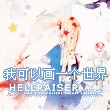引言
随着技术的不断发展,语音识别和语音合成已经成为现代应用程序中的重要组成部分。在安卓应用中,语音识别和语音合成提供了更直观、便捷的用户体验,使得用户可以通过语音与设备进行交互和控制。
本文将详细介绍安卓应用中的语音识别和语音合成技术,包括使用的API、实现的步骤及相关的注意事项。
语音识别
语音识别是将口头语言转化为可理解的文字形式的技术。在安卓应用中,可以使用Google提供的Speech-to-Text API来实现语音识别功能。
步骤
- 在AndroidManifest.xml文件中添加相应的权限声明:
<uses-permission android:name="android.permission.RECORD_AUDIO" />
- 在应用中引入Google的语音识别库:
dependencies {
implementation 'com.google.android.gms:play-services-speech:11.8.0'
}
- 创建并初始化语音识别器:
private SpeechRecognizer speechRecognizer;
private void initSpeechRecognizer() {
speechRecognizer = SpeechRecognizer.createSpeechRecognizer(this);
speechRecognizer.setRecognitionListener(new RecognitionListener() {
// 处理识别结果的回调方法
@Override
public void onResults(Bundle results) {
ArrayList<String> transcriptList = results.getStringArrayList(SpeechRecognizer.RESULTS_RECOGNITION);
if (transcriptList != null && !transcriptList.isEmpty()) {
String transcript = transcriptList.get(0);
// 对识别结果进行处理
}
}
// 更多回调方法...
});
}
- 开始语音识别:
private void startSpeechToText() {
Intent intent = new Intent(RecognizerIntent.ACTION_RECOGNIZE_SPEECH);
intent.putExtra(RecognizerIntent.EXTRA_LANGUAGE_MODEL, RecognizerIntent.LANGUAGE_MODEL_FREE_FORM);
intent.putExtra(RecognizerIntent.EXTRA_LANGUAGE, Locale.getDefault());
intent.putExtra(RecognizerIntent.EXTRA_MAX_RESULTS, 1);
speechRecognizer.startListening(intent);
}
- 处理识别结果: 对识别结果进行后续处理,例如显示在界面上、发送给服务器进行语义分析等。
注意事项
- 需要联网才能使用Google的语音识别功能。
- 使用语音识别时需要向用户请求录音权限。
- 在使用Google的语音识别API时需要Google Play服务。
语音合成
语音合成是将文字转化为口头语言的技术。在安卓应用中,可以使用Google提供的Text-to-Speech API来实现语音合成功能。
步骤
- 在AndroidManifest.xml文件中添加相应的权限声明:
<uses-permission android:name="android.permission.INTERNET"/>
- 在应用中引入Google的语音合成库:
dependencies {
implementation 'com.google.android.gms:play-services-tasks:17.1.0'
implementation 'com.google.android.gms:play-services-mlkit-text-recognition:17.0.1'
}
- 创建并初始化语音合成器:
private TextToSpeech textToSpeech;
private void initTextToSpeech() {
textToSpeech = new TextToSpeech(this, status -> {}); // 可以添加初始化成功的回调方法
}
- 播放语音:
private void playTextToSpeech(String text) {
textToSpeech.speak(text, TextToSpeech.QUEUE_FLUSH, null, null);
}
- 释放资源:
@Override
protected void onDestroy() {
if (textToSpeech != null) {
textToSpeech.stop();
textToSpeech.shutdown();
}
super.onDestroy();
}
注意事项
- 需要联网才能使用Google的语音合成功能。
- 使用语音合成时需要向用户请求网络访问权限。
- 在使用Google的语音合成API时需要Google Play服务。
总结
语音识别和语音合成为安卓应用带来了更智能、便捷的用户体验。通过Google提供的语音识别和语音合成API,开发者可以在自己的应用中快速集成这些功能,并实现各种富有创意的交互方式。然而,在使用这些API时需要注意权限的申请和使用限制,以保证应用的正常运行和用户体验。
希望本文对你有所帮助,谢谢阅读!
本文来自极简博客,作者:时光隧道喵,转载请注明原文链接:安卓应用中的语音识别和语音合成