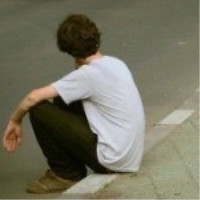In recent years, the gaming industry has experienced significant growth and popularity. Developers are constantly looking for robust and efficient tools to build games that engage and captivate their target audience. Unity, a powerful game development platform, combined with C#, a versatile and user-friendly programming language, provides an excellent framework for game development.
Introduction to Unity
Unity is a cross-platform game engine and development environment that enables developers to create 2D and 3D games for various platforms, including PC, consoles, mobile devices, and even virtual reality. It offers a wide range of features and tools, including a visual editor, physics engine, and asset management system, to streamline the game development process.
Advantages of using C# with Unity
C# is a popular programming language among game developers, and it seamlessly integrates with Unity. Here are some advantages of using C# with Unity:
-
Easy to learn and use: C# has a user-friendly syntax and is considered relatively easy to learn, even for beginners. It offers a high level of abstraction, making it easier to write clean and readable code.
-
Performance: C# is a fast and efficient language, and Unity's runtime environment optimizes C# code execution. This combination ensures that your games run smoothly and without performance issues.
-
Versatility: C# is a versatile language that can be used for both high-level game logic and low-level system interactions. It provides access to Unity's APIs, allowing you to implement complex game mechanics and interactions.
-
Community and resources: C# has a vast and active community of developers, forums, and online resources, making it easy to find help and support when faced with challenges during game development.
Getting Started with Unity and C#
To begin game development with Unity and C#, you need to follow these steps:
-
Install Unity: Download and install Unity from the official website (https://unity3d.com). Unity offers a free version with many features suitable for most game development needs.
-
Create a new project: Open Unity and create a new 2D or 3D project. Unity's interface consists of various panes, including Scene View, Game View, Hierarchy, and Inspector, which allow you to visualize and manipulate game objects.
-
Setting up C# scripting: Unity supports multiple scripting languages, including C#. To enable C# scripting, go to Unity's Preferences and select the desired language.
-
Writing C# scripts: In Unity, scripts are attached to game objects and define their behavior. Create a new C# script by right-clicking in the Project pane, selecting Create, and then C# script. Double-click the script to open it in your preferred code editor.
-
Implementing game logic: Write your game logic using C# scripting. Unity provides a rich set of APIs that can be accessed from C# scripts to manipulate game objects, handle inputs, manage game states, and much more.
-
Testing and debugging: Unity allows you to test your game directly within the editor. Click the Play button to enter play mode and observe your game's behavior. Unity's debugging tools provide features such as breakpoints, stepping through code, and inspecting variable values, which help identify and fix issues.
-
Building and deploying: Once your game is ready, you can build and deploy it to various platforms, such as PC, mobile devices, and consoles, using Unity's build settings.
Conclusion
Unity combined with C# offers a powerful and flexible platform for game development. Its extensive features, visual editor, and C# scripting capabilities make it an ideal choice for both beginner and experienced game developers. By leveraging Unity and C#, you can create immersive and engaging games that entertain and captivate players across different platforms. So, dive into the world of Unity and C# to bring your game ideas to life!
本文来自极简博客,作者:开源世界旅行者,转载请注明原文链接:C#: Building Game Development with Unity