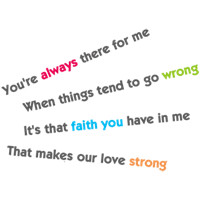在移动应用开发中,地理位置定位是一个重要的功能,它能够提供更加智能化和个性化的服务。React Native是一种基于React的开发框架,能够让开发者使用JavaScript来编写原生移动应用。本文将介绍如何使用React Native实现应用的地理位置定位功能。
安装依赖
在开始之前,首先需要安装React Native的开发环境。具体的安装步骤可以参考React Native的官方文档。安装完成后,我们还需要安装一些必要的依赖库。
-
导航到项目目录,执行以下命令:
npm install @react-native-community/geolocation -
链接Android的依赖库:
react-native link @react-native-community/geolocation
获取地理位置信息
在应用中获取地理位置信息,需要使用React Native提供的Geolocation模块。可以通过以下步骤来获取当前的地理位置信息:
-
首先,在需要获取地理位置信息的组件中导入
Geolocation模块:import Geolocation from '@react-native-community/geolocation'; -
然后,在组件的生命周期方法中,调用
Geolocation.getCurrentPosition方法来获取当前的地理位置信息:componentDidMount() { Geolocation.getCurrentPosition( position => { const { latitude, longitude } = position.coords; console.log('Latitude: ' + latitude + ' Longitude: ' + longitude); }, error => { console.log(error.message); }, { enableHighAccuracy: true, timeout: 20000, maximumAge: 1000 } ); }上述代码中,
getCurrentPosition方法接受三个参数。第一个参数是一个成功回调函数,可以获取到一个包含经纬度信息的position对象。第二个参数是一个错误回调函数,可以获取到定位失败时的错误信息。第三个参数是一个配置对象,用来设置获取位置信息的选项,例如是否启用高精度定位、定位超时时间和缓存时间等。
显示地理位置信息
获取到地理位置信息后,我们可以将其显示在应用中,让用户能够直观地了解自己的位置。在React Native中,可以使用MapView组件来显示地图,并在地图上标记当前的位置。
-
首先,在组件中导入
MapView和Marker组件:import MapView, { Marker } from 'react-native-maps'; -
在组件的
render方法中,使用MapView组件来显示地图,并在地图上添加一个Marker组件来标记当前的位置:render() { return ( <MapView style={{ flex: 1 }} initialRegion={{ latitude: this.state.latitude, longitude: this.state.longitude, latitudeDelta: 0.0922, longitudeDelta: 0.0421, }} > <Marker coordinate={{ latitude: this.state.latitude, longitude: this.state.longitude, }} title="My Location" /> </MapView> ); }上述代码中,
initialRegion属性用来设置地图的初始展示区域,包括经纬度和经纬度的缩放比例。Marker组件的coordinate属性用来设置标记的位置,title属性用来显示标记的标题。
总结
通过React Native提供的Geolocation和MapView组件,我们可以轻松地实现应用的地理位置定位功能。通过获取到的地理位置信息,我们能够为用户提供更加个性化和精准的服务。在应用开发中,地理位置定位是一个非常重要的功能,希望本篇博客能够帮助到你。
本文来自极简博客,作者:风吹麦浪,转载请注明原文链接:使用React Native实现应用的地理位置定位