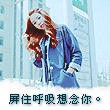Web Components是一组技术,通过它们可以创建可复用且具有封装性的前端组件。这些组件可以在不同的项目中使用,无需担心与其他代码之间的冲突。本文将介绍如何使用Web Components来创建可复用的前端组件。
引入Web Components
在开始之前,我们需要先引入Web Components库。现在,大多数现代浏览器都支持Web Components,但为了确保兼容性,我们可以使用Polyfills来支持不支持Web Components的旧浏览器。
使用Polyfills支持旧浏览器
首先,在HTML文件的头部引入以下代码:
<script src="https://unpkg.com/@webcomponents/webcomponentsjs@^2/dist/webcomponents-bundle.js"></script>
此代码将自动检测浏览器是否支持Web Components,并加载相应的Polyfills。
创建一个简单的Web Component
现在,我们可以开始创建一个简单的可复用组件了。首先,我们需要创建一个自定义元素,这个元素将作为我们的组件。
<template id="my-component-template">
<style>
/* CSS styles for the component */
</style>
<div>
<!-- HTML content for the component -->
</div>
</template>
在这个示例中,我们使用了template标签来定义组件的内容。可以在style标签中添加CSS样式,以及在div标签中添加HTML内容。
接下来,我们需要使用JavaScript来定义自定义元素。
class MyComponent extends HTMLElement {
constructor() {
super();
const template = document.getElementById('my-component-template');
const templateContent = template.content;
const shadowRoot = this.attachShadow({mode: 'open'});
shadowRoot.appendChild(templateContent.cloneNode(true));
}
}
customElements.define('my-component', MyComponent);
在这个示例中,我们创建了一个名为MyComponent的JavaScript类,继承自HTMLElement,并在构造函数中使用attachShadow方法创建了一个Shadow DOM。然后,我们将my-component-template的内容添加到Shadow DOM中。
最后,我们使用customElements.define方法将自定义元素注册为<my-component>。
使用Web Component
现在我们已经创建了一个可复用的Web Component。我们可以在不同的页面或项目中使用它。只需在HTML中添加以下代码:
<my-component></my-component>
然后,浏览器将渲染并显示我们的组件。在需要使用相同组件的其他页面或项目中,只需重复上述步骤即可。
创建可配置的Web Component
除了创建一个简单的组件,我们还可以创建可配置的Web Component。这样,我们可以根据不同的需求来使用同一个组件,而无需每次都创建一个新的组件。
添加属性
首先,我们可以为我们的组件添加一些属性,以便在使用组件时进行配置。例如,我们可以为<my-component>添加一个title属性来设置组件的标题。
class MyComponent extends HTMLElement {
constructor() {
super();
const template = document.getElementById('my-component-template');
const templateContent = template.content;
const shadowRoot = this.attachShadow({mode: 'open'});
shadowRoot.appendChild(templateContent.cloneNode(true));
const title = this.getAttribute('title');
if (title) {
const titleElement = shadowRoot.querySelector('.title');
titleElement.textContent = title;
}
}
}
customElements.define('my-component', MyComponent);
在这个示例中,我们在构造函数中使用getAttribute方法获取title属性的值,并将它应用到Shadow DOM中的相应元素上。
使用可配置的Web Component
现在,我们可以在使用组件时传递属性来配置它。
<my-component title="Hello, World!"></my-component>
这样,我们的组件将在页面上显示一个标题为"Hello, World!"的内容。
结论
通过使用Web Components,我们可以轻松地创建可复用和可配置的前端组件。这些组件可以在不同的项目中使用,无需担心与其他代码之间的冲突。我们只需定义组件的内容和行为,并在需要使用这些组件的页面中进行使用和配置。
希望本文对你了解Web Components以及创建可复用的前端组件有所帮助!
本文来自极简博客,作者:风吹过的夏天,转载请注明原文链接:利用Web Components创建可复用的前端组件