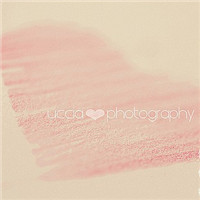Introduction
In the world of coding, it is not uncommon to come across situations where certain features or functionality are yet to be implemented. In Python, one way to handle such scenarios is by raising a NotImplementedError exception. This blog post will discuss the concept of NotImplementedError, its purpose, and how to effectively handle it in your code.
What is NotImplementedError?
NotImplementedError is a built-in exception in Python that is raised when a feature or functionality has not been implemented yet. It acts as a placeholder, indicating that the code execution has reached a point where further implementation is required but is currently missing.
Purpose of NotImplementedError
The primary purpose of NotImplementedError is to provide a clear indication to developers that certain parts of the code need to be implemented or extended. It serves as a reminder or a placeholder, notifying developers that there is unfinished work or missing functionality.
When to Raise NotImplementedError
NotImplementedError should be raised when you encounter a situation where further implementation is required, either by yourself or by someone else who is responsible for the missing functionality. It is often used as a temporary measure until the missing code is added.
Handling NotImplementedError
To handle NotImplementedError in your code, you can use a combination of exception handling and error messages. Here's an example:
def my_function():
raise NotImplementedError("This feature is not yet implemented.")
try:
my_function()
except NotImplementedError as e:
print(e)
# Add the necessary code implementation here
In the example above, we define a function called my_function() that raises a NotImplementedError with a custom error message. We then wrap the function call in a try-except block and catch the NotImplementedError. Finally, we can print the error message and add the necessary code implementation below the print statement.
By handling NotImplementedError in this manner, you can clearly identify the parts of your code that need to be completed or extended. It provides a systematic way to troubleshoot and track missing functionality.
Troubleshooting NotImplementedError
When encountering a NotImplementedError, it is essential to identify the specific section of the code where the exception is being raised. By carefully reviewing the error message and the corresponding code, you can determine which features or functionality need to be added or extended.
Here are some troubleshooting tips:
- Review the error message: The error message should provide a clear indication of the missing functionality.
- Locate the offending code: Identify the line or section of the code where the
NotImplementedErroris being raised. - Review the code documentation: Check if there are any notes or comments about the missing code implementation.
- Consult relevant resources: If the missing functionality is related to external libraries or APIs, refer to their documentation or seek assistance from relevant sources.
By following these troubleshooting tips, you can ensure a smoother development process and determine the necessary steps to complete the missing functionality.
Conclusion
NotImplementedError is a handy tool for developers to indicate unfinished code functionalities. By raising this exception and handling it effectively, you can ensure a systematic approach to troubleshooting and completing missing features. Remember to review error messages, locate the offending code, consult documentation, and seek help when facing NotImplementedError. Happy coding!
本文来自极简博客,作者:天空之翼,转载请注明原文链接:Handling NotImplementedError in Your Code