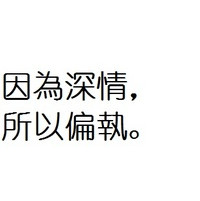在如今的全球化时代,构建一个多语言的前端应用已经是很常见的需求。同时,对于不同区域的用户,其对时间和货币格式也可能有差异。本文将分享一些前端国际化方案,帮助大家实现多语言切换和时间、货币的格式化。
多语言切换
1. 使用字典对象
最简单的多语言切换方案是使用一个字典对象,将不同语言对应的翻译存储在其中。在需要进行翻译的地方,通过传入不同的语言代码来获取对应的翻译内容。
const translations = {
en: {
title: "Welcome",
greeting: "Hello, {name}!",
// ...
},
zh: {
title: "欢迎",
greeting: "你好,{name}!",
// ...
},
};
const translate = (key, language, replacements = {}) => {
const translation = translations[language][key];
if (translation) {
return translation.replace(/\{(\w+)\}/g, (match, capture) => replacements[capture]);
}
return key;
};
// 示例用法
console.log(translate("title", "en")); // "Welcome"
console.log(translate("greeting", "zh", { name: "张三" })); // "你好,张三!"
2. 使用国际化框架
如果项目比较复杂且需要支持多种语言,可以考虑使用成熟的国际化框架,例如 React Intl 或 Vue I18n。这些框架提供了更完善的多语言支持,包括自动检测用户语言、语言切换等功能。
时间格式化
1. 使用内置函数
多数编程语言都提供了内置的日期/时间格式化函数,可以根据特定的格式对日期对象进行格式化。例如,JavaScript 中的 toLocaleString 和 toLocaleDateString 方法可以根据不同语言环境将日期对象格式化为本地字符串。
const now = new Date();
const formattedDateTime = now.toLocaleString("en-US", {
year: "numeric",
month: "short",
day: "numeric",
hour: "numeric",
minute: "numeric",
second: "numeric",
hour12: true,
});
console.log(formattedDateTime); // "Jan 1, 2022, 12:34:56 AM"
2. 使用第三方库
除了内置函数外,也可以使用第三方库来处理时间格式化。例如,Moment.js 是一个流行的日期处理库,可以轻松地进行各种日期格式化操作。
import moment from "moment";
const now = moment();
const formattedDateTime = now.format("lll");
console.log(formattedDateTime); // "Jan 1, 2022 12:34 AM"
货币格式化
1. 使用内置函数
类似于时间格式化,多数编程语言也提供了内置的货币格式化函数,可以根据特定的货币代码和语言环境对数字进行格式化。例如,JavaScript 中的 toLocaleString 方法可以根据不同语言环境将数字格式化为货币字符串。
const amount = 12345.6789;
const formattedCurrency = amount.toLocaleString("en-US", {
style: "currency",
currency: "USD",
});
console.log(formattedCurrency); // "$12,345.68"
2. 使用第三方库
除了内置函数外,也可以使用第三方库来处理货币格式化。例如,Numeral.js 是一个轻量级的 JavaScript 库,可以便捷地格式化各种数字。
import numeral from "numeral";
const amount = 12345.6789;
const formattedCurrency = numeral(amount).format("$0,0.00");
console.log(formattedCurrency); // "$12,345.68"
总结
通过使用字典对象或国际化框架,我们可以实现前端应用的多语言切换。同时,使用内置函数或第三方库可以轻松地对时间和货币进行格式化。在开发前端国际化应用时,根据实际需求选择合适的方案,可以提升用户体验并满足不同用户群体的需求。
希望本文对大家实现前端国际化方案有所帮助!如果有任何问题或建议,请随时留言。
本文来自极简博客,作者:时光旅行者酱,转载请注明原文链接:前端国际化方案分享:多语言切换