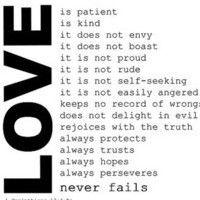Introduction
In today's fast-paced digital world, voice user interfaces (VUI) have become increasingly popular. They provide a hands-free and effortless way for users to interact with applications, making them a valuable addition to any app. In this blog post, we will explore the process of creating an app with VUI, including the benefits, challenges, and steps involved.
Benefits of VUI in Apps
Integrating a voice user interface into your app can provide numerous benefits. Here are a few key advantages:
-
Improved User Experience: VUI offers a more natural and intuitive way for users to interact with your app. It eliminates the need for typing or navigating through complex menus, enhancing the user experience and making your app more accessible to a wider audience.
-
Convenience and Efficiency: With VUI, users can perform tasks quickly and efficiently by simply speaking commands or questions. This saves time and effort, especially when performing tasks that involve multi-step processes or complex navigation.
-
Accessibility: VUI is an ideal solution for users with limited dexterity, visual impairments, or disabilities. By providing voice-based interaction, your app becomes more inclusive and enables a wider range of users to access its features and functionalities.
-
Competitive Advantage: Incorporating VUI into your app sets it apart from others in the market. It demonstrates your app's ability to adapt to emerging technologies and offers a unique selling point that can attract more users and increase user retention.
Challenges of Developing a VUI
While VUI offers many benefits, its development does present some challenges. Here are a few you should be aware of:
-
Speech Recognition Accuracy: Achieving high accuracy in speech recognition can be challenging due to variations in accents, background noise, and different speaking speeds. It requires robust algorithms and continuous improvement to ensure accurate interpretation of user commands.
-
Context Understanding: Understanding user intent and context is crucial for a successful VUI. Developing the ability to decipher ambiguous requests or providing clarifying prompts when required requires careful design and implementation.
-
Response and Feedback: Providing meaningful and timely responses is essential for a positive user experience. Delivering relevant information or acknowledging user input using clear and concise dialogue can be complex and requires thoughtful design and content creation.
-
Integration with Existing App Functionality: Incorporating VUI into an existing app may require significant changes to the app's architecture and functionality. Ensuring a seamless blend between voice-based and traditional app interaction can be time-consuming and challenging.
Steps to Develop an App with VUI
-
Define App Goals and User Scenarios: Clearly define the goals and objectives of your app and identify areas where VUI can enhance user experience and efficiency. Create user personas and scenarios to understand how users will interact with your app.
-
Design VUI Conversations: Design intuitive and user-friendly conversational flows that reflect the app's goals and enable users to perform tasks naturally. Map out the dialogue structure, including user prompts and system responses, to ensure a seamless and meaningful conversation.
-
Implement Speech Recognition: Develop or integrate a speech recognition system that accurately converts user speech into text. Use quality speech recognition APIs or services, and experiment with different algorithms and models to enhance accuracy and understandability.
-
Context and Intent Understanding: Implement natural language processing techniques to understand user intent and context. Utilize machine learning algorithms or pre-trained models to extract meaning from user input and determine the next steps in the conversation flow.
-
Generate App Responses: Design appropriate responses and feedback based on user inputs. Create a response generation system that delivers meaningful and context-aware outputs, ensuring a natural and interactive conversation.
-
Integrate VUI with Existing App Functionality: Architect and modify your app's backend systems and UI elements to accommodate VUI. Implement APIs and endpoints that connect the voice-based interaction with the app's core functionality.
-
Test and Iterate: Thoroughly test the VUI features in your app, including different user scenarios, accents, and noise environments. Continuously improve the speech recognition accuracy, response quality, and overall user experience based on user feedback and analytics.
Conclusion
Integrating a voice user interface into your app can revolutionize the way users interact with it, offering enhanced convenience, efficiency, and accessibility. While the development process may present challenges, careful planning and implementation can result in a highly interactive and engaging app that sets itself apart from the competition. Embrace the power of VUI and unlock new possibilities for your app's success.
本文来自极简博客,作者:深海游鱼姬,转载请注明原文链接:Creating an App with Voice User Interface (VUI)