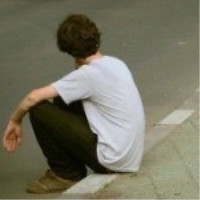In today's fast-paced world, building scalable and efficient APIs is a key aspect of modern application development. Serverless computing has gained tremendous popularity due to its ability to eliminate infrastructure management and automatically scale your applications. Azure Functions and API Gateway are two powerful services offered by Microsoft Azure that can help you deploy serverless APIs with ease. Let's dive into the world of serverless computing and explore how these services can be effectively utilized.
What is Serverless Computing?
Serverless computing is a cloud computing model where cloud providers manage the backend infrastructure required to run and scale your applications. With serverless computing, developers can focus solely on writing code, without worrying about provisioning and managing servers, optimizing resource allocation, or handling server failures. The cloud provider takes care of infrastructure management, scaling, and billing based on the actual usage of your applications.
Azure Functions: Serverless Compute Service
Azure Functions is a serverless compute service provided by Microsoft Azure. It lets you run your application code in the cloud without provisioning any servers or managing infrastructure. You can write your code in various supported languages, such as C#, Python, JavaScript, and more. Azure Functions automatically scales based on the incoming workload, ensuring optimal performance and cost-effectiveness.
To deploy your API using Azure Functions, you define functions that respond to specific HTTP triggers. These functions handle the incoming requests, process them, and return the desired responses. Azure Functions seamlessly integrates with various Azure services and can be easily connected to other resources like storage accounts, databases, and message queues.
API Gateway: Serverless API Management
Azure API Gateway is a fully managed service that provides a serverless API management solution. It acts as a front door for your APIs, enabling you to define, secure, and customize the behavior of your APIs. With API Gateway, you can control the request and response transformations, implement authentication and authorization mechanisms, and monitor the usage and performance of your APIs.
To deploy your serverless API using API Gateway, you create an API Gateway instance and configure it to route incoming requests to the appropriate Azure Functions that handle the API endpoints. API Gateway acts as a reverse proxy, forwarding the requests to the specific functions, and transforming the responses as required. It also provides built-in caching, rate limiting, and request throttling capabilities to optimize your API performance.
Deploying Serverless APIs with Azure Functions and API Gateway
Now that we have understood the basics of serverless computing, Azure Functions, and API Gateway, let's explore the process of deploying serverless APIs using these services.
-
Design your API: Define the structure, endpoints, and functionality of your API. Determine the functions that will handle each API endpoint and their respective triggers.
-
Create Azure Functions: Write the code for your functions in the chosen language, using Azure Functions templates and triggers for HTTP endpoints. Configure any necessary input and output bindings to connect to other Azure services.
-
Deploy Azure Functions: Publish your Azure Functions to an Azure Function App. This creates a serverless environment where your functions can be executed on-demand.
-
Set up API Gateway: Create an API Gateway instance in Azure and configure it to handle incoming requests. Define the API endpoints, routes, and transformations as required.
-
Integrate Azure Functions with API Gateway: Connect your Azure Functions to API Gateway by specifying the function triggers and the corresponding API endpoints they will handle.
-
Configure API Gateway behavior: Customize the behavior of your API using API Gateway features like authentication, authorization, request/response transformations, caching, rate limiting, and throttling.
-
Test and Monitor: Verify that your API is working as expected by testing it with sample requests. Monitor the usage, performance, and errors of your API using Azure's logging and monitoring capabilities.
-
Scale and Optimize: As your API usage grows, monitor the scalability of your Azure Functions and API Gateway setup. Adjust the scaling settings, optimize your code, and utilize Azure's auto-scaling capabilities to ensure optimal performance and cost-efficiency.
By following these steps, you can deploy your serverless APIs with Azure Functions and API Gateway, seamlessly integrating front-end clients with your serverless backend.
Conclusion
Serverless computing has revolutionized the way we build and deploy applications. With services like Azure Functions and API Gateway, you can leverage the power of serverless computing to easily deploy scalable and efficient APIs. By combining the benefits of serverless compute and API management, you can focus on writing code and delivering business value, while leaving infrastructure management to the cloud provider. Azure Functions and API Gateway provide a powerful serverless API deployment solution, allowing you to build and scale your APIs with ease.
本文来自极简博客,作者:落日余晖,转载请注明原文链接:Deploying Serverless APIs with Azure Functions and API Gateway