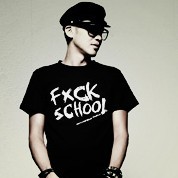介绍
给移动应用添加动画效果是提高用户体验的重要手段之一。而使用CoreAnimation框架在移动应用中创建动画效果非常方便和强大。本篇博客将介绍如何使用CoreAnimation框架实现一个时钟与动画效果。
CoreAnimation简介
Core Animation是IOS和MacOS中用来处理动画的基本框架,它提供了一组API来创建和管理动画效果。Core Animation使用硬件加速来提供高性能和流畅的动画展示,可用于创建各种动画效果,包括平移、旋转、缩放、淡入淡出等等。
实现时钟效果
步骤1:创建CALayer
首先,我们需要创建一个CALayer用来表示时钟的外观。CALayer是构成CoreAnimation的基本组件之一,它负责管理和绘制图层的内容。我们可以通过设置CALayer的边框颜色、边框宽度和背景色来实现时钟的外观。
CALayer *clockLayer = [CALayer layer];
clockLayer.bounds = CGRectMake(0, 0, 200, 200);
clockLayer.position = CGPointMake(self.view.bounds.size.width/2, self.view.bounds.size.height/2);
clockLayer.cornerRadius = 100; // 设置圆角使图层为圆形
clockLayer.borderColor = [UIColor blackColor].CGColor; // 设置边框颜色
clockLayer.borderWidth = 2.0; // 设置边框宽度
clockLayer.backgroundColor = [UIColor whiteColor].CGColor; // 设置背景色
步骤2:创建指针图层
接下来,我们可以创建各个指针的图层。我们可以使用CAShapeLayer来绘制自定义形状的图层,并使用CoreAnimation提供的transform属性来实现指针的旋转效果。
CAShapeLayer *hourPointer = [CAShapeLayer layer];
hourPointer.bounds = CGRectMake(0, 0, 4, 70);
hourPointer.position = CGPointMake(clockLayer.bounds.size.width/2, clockLayer.bounds.size.height/2);
hourPointer.anchorPoint = CGPointMake(0.5, 0.8);
hourPointer.backgroundColor = [UIColor blackColor].CGColor;
hourPointer.cornerRadius = 2;
hourPointer.transform = CATransform3DMakeRotation(M_PI_2, 0, 0, 1);
CAShapeLayer *minutePointer = [CAShapeLayer layer];
// ... 创建分钟指针图层
CAShapeLayer *secondPointer = [CAShapeLayer layer];
// ... 创建秒针图层
[clockLayer addSublayer:hourPointer];
[clockLayer addSublayer:minutePointer];
[clockLayer addSublayer:secondPointer];
步骤3:添加动画效果
最后,我们可以使用CoreAnimation提供的CABasicAnimation类来添加动画效果。我们可以设置动画的属性、起始值、结束值、动画时长和重复次数等。
CABasicAnimation *hourAnimation = [CABasicAnimation animationWithKeyPath:@"transform.rotation"];
hourAnimation.byValue = @(M_PI_2);
hourAnimation.duration = 12 * 3600; // 12小时
hourAnimation.timingFunction = [CAMediaTimingFunction functionWithName:kCAMediaTimingFunctionEaseInEaseOut];
hourAnimation.repeatCount = HUGE_VAL;
CABasicAnimation *minuteAnimation = [CABasicAnimation animationWithKeyPath:@"transform.rotation"];
// ... 创建分钟指针的动画
CABasicAnimation *secondAnimation = [CABasicAnimation animationWithKeyPath:@"transform.rotation"];
// ... 创建秒针的动画
[hourPointer addAnimation:hourAnimation forKey:@"hourAnimation"];
[minutePointer addAnimation:minuteAnimation forKey:@"minuteAnimation"];
[secondPointer addAnimation:secondAnimation forKey:@"secondAnimation"];
步骤4:添加图层到视图
最后,我们将时钟图层添加到视图中展示。
[self.view.layer addSublayer:clockLayer];
总结
使用CoreAnimation框架可以轻松实现各种动画效果,包括时钟和指针的旋转效果。本篇博客介绍了如何使用CoreAnimation框架创建时钟和指针的动画效果,并给出了相关代码示例。希望这篇博客能对您理解CoreAnimation框架的使用有所帮助。
本文来自极简博客,作者:幻想之翼,转载请注明原文链接:基于CoreAnimation的时钟与动画效果实现